Enter an mac address in router
-
Recently Browsing 0 members
- No registered users viewing this page.
-
Topics
-
-
Popular Contributors
-
-
Latest posts...
-
28
Riots against American digital nomads in Mexico City
Meanwhile Mexican citizens also protest their government to deport Central and South Americans out of the Country while also waiving the Mexican flag in street demonstrations refusing to go to the Country they waive the flag for! -
3
Non-O Marriage Visa Run
Are you asking about obtaining a Non O marriage eVisa? You should consider Savannakhet. Pay fee at embassy then apply online. Reports process almost overnight. -
31
Government 'not satisfied' with BBC response on Bob Vylan, Demands Accountability
Sigh. So we're not allowed to use examples to point out unbelievable hypocrisy of posters now? Who made you the forum Nazi? -
30
-
319
Why Trump is the wrong man for job
With many people, once they got attached to a theory, it was hard to get them detached. They’d screen out unhelpful facts, invent favorable ones, and ignore contradictions in their own claims. Look at those Sandy Hook, multiple fraud convictions, and Jan. 6th truthers, babbling about false flags and crisis actors and all the rest. When people were motivated enough to believe something, they were going to believe it no matter what. There was no such thing as a bridge too far. -
31
Government 'not satisfied' with BBC response on Bob Vylan, Demands Accountability
Which poll was that ? This story is about Pascal Robinson-Foster calling for the death of people and his anti semitic remarks . No one was bothered about his STFU comments . So , which poll did you see ?
-
-
Popular in The Pub

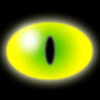



.thumb.jpg.82631abb512ae61a745d964452c5b1b9.jpg)






.thumb.jpeg.d2d19a66404642fd9ff62d6262fd153e.jpeg)




Recommended Posts
Create an account or sign in to comment
You need to be a member in order to leave a comment
Create an account
Sign up for a new account in our community. It's easy!
Register a new accountSign in
Already have an account? Sign in here.
Sign In Now