Lenovo Problem.
-
Recently Browsing 0 members
- No registered users viewing this page.
Announcements
-
Topics
-
-
Popular Contributors
-
-
Latest posts...
-
85
UK-Politics 25 Lies - How is Starmer still in office
If you listen to some posters, you'd be forgiven for believing that he's a cross between Stalin, Hitler and Pol Pot. In US terms a liberal. -
2
Report Trump Reveals Melania's Surprise Peace Plea to Putin
Tug even by the gutter standards of some Aseannow posters this isn't a good look. Please delete it. -
8
Checkered Shirt Brigade
There are far worse fashion crimes than checkered shirts. What I find more offensive is a Chang wife-beater, cargo shorts with 17 pockets, black socks that go half-way up the calf, and a pair of luminous Crocs. Always initiates my pharyngeal reflex. Go on - google it.- 1
-

-
50
Bt 800,000?
What agent allows you to circumvent the financial requirements for less that 15k? -
74
Ukraine Zelensky: Russia Stalls Peace; Trump Pushes Ukraine Deal!
United States Sides with Russia, Breaks with Europe, in Ukraine War Resolution https://www.bu.edu/articles/2025/us-sides-with-russia-ukraine-war-resolution/#:~:text=International relations scholars say the,the ensuing war that's followed. sell out completed -
8
-
-
Popular in The Pub


.thumb.jpg.bc523c85a8d558dbc282dca7a2e602c9.jpg)
.thumb.jpg.3ee24d9400fb02605ea21bc13b1bf901.jpg)


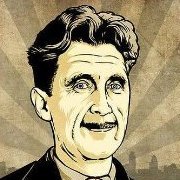
.thumb.jpg.c9cc4f693f29626b87bf7a22d0e8b6e9.jpg)


Recommended Posts
Create an account or sign in to comment
You need to be a member in order to leave a comment
Create an account
Sign up for a new account in our community. It's easy!
Register a new accountSign in
Already have an account? Sign in here.
Sign In Now