90 Day Online - Instant Approval
-
Recently Browsing 0 members
- No registered users viewing this page.
-
Topics
-
Popular Contributors
-
Latest posts...
-
329
Skype to be shutdown in May
It is working fine for me with 365s included minutes. -
20
The downhill trajectory of Chiang Mai immigration
I need to reset mine to not be in December where it's packed. Mine takes hours and unless I get up early enough it can spill over in to the afternoon. It's packed then with people waiting outside and sitting on the stairs. -
106
All These Hairy Men.
We have different requirements.Thats life.It doesn't i refused if their shaved.But i prefer if their hairy MOI is hairy in that i guess u know that. -
5
5 Arrested in Suspected Terror Plot as Counter-Terrorism Officers Raid Multiple UK Locations
These are the same clowns who seize peoples phones and laptops at their leisure after stealing them from people entering the country often for no known reason. They demand passwords to everything including cloud services, you'd better remember them all or you're going to be arrested immediately. -
97
McDonald's suffers worst U.S. sales decline since 2020
I never thought I'd live to see the day that McDonalds was an expensive indulgence. -
329
Skype to be shutdown in May
Skype and Teams are owned by Microsoft, so will you be converting to Linux or Chrome from Windows?
-
-
Popular in The Pub
-

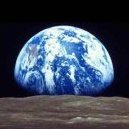





.thumb.jpeg.d2d19a66404642fd9ff62d6262fd153e.jpeg)



Recommended Posts
Create an account or sign in to comment
You need to be a member in order to leave a comment
Create an account
Sign up for a new account in our community. It's easy!
Register a new accountSign in
Already have an account? Sign in here.
Sign In Now