GPS coordinates without Internet
-
Recently Browsing 0 members
- No registered users viewing this page.
-
Topics
-
-
Popular Contributors
-
-
Latest posts...
-
40
Expat Health Insurance: Are Pre-Existing Conditions Covered
Caution is good in those matters. Negative or positive reviews I wouldn't trust too much. Could be all faked. Sure, if you book in with AXA you're on the safe side because they are long existing. If it comes to newer, even online insurances, the chance to get a "lemon" is pending. -
-
1
Migrant fixated haters go after Boy Scouts
Fault is with the government. Native british have a right to be angry -
1
Report Thai Human Rights Stalemate: Arrests and Restrictions Worry US
Better start looking at their own deplorable actions: I’m American, Bro!’ — MAGA Fan Turns on Trump After ICE Showdown -
184
Israel slaughters 5 more journalists
From his Twitter. He was a religious nut first, journalist perhaps third or fourth. His ability as a journalist to be impartial, independent, and truthful are highly suspect. Doesn't mean he deserved to be martyred, that is, assuming he was not engaged in terrorism as a member of Hamas. This is my will and my final message. If these words reach you, know that Israel has succeeded in killing me and silencing my voice. First, peace be upon you and Allah’s mercy and blessings. Allah knows I gave every effort and all my strength to be a support and a voice for my people, ever since I opened my eyes to life in the alleys and streets of the Jabalia refugee camp. My hope was that Allah would extend my life so I could return with my family and loved ones to our original town of occupied Asqalan (Al-Majdal). But Allah’s will came first, and His decree is final. I have lived through pain in all its details, tasted suffering and loss many times, yet I never once hesitated to convey the truth as it is, without distortion or falsification—so that Allah may bear witness against those who stayed silent, those who accepted our killing, those who choked our breath, and whose hearts were unmoved by the scattered remains of our children and women, doing nothing to stop the massacre that our people have faced for more than a year and a half. I entrust you with Palestine—the jewel in the crown of the Muslim world, the heartbeat of every free person in this world. I entrust you with its people, with its wronged and innocent children who never had the time to dream or live in safety and peace. Their pure bodies were crushed under thousands of tons of Israeli bombs and missiles, torn apart and scattered across the walls. I urge you not to let chains silence you, nor borders restrain you. Be bridges toward the liberation of the land and its people, until the sun of dignity and freedom rises over our stolen homeland. I entrust you to take care of my family. I entrust you with my beloved daughter Sham, the light of my eyes, whom I never got the chance to watch grow up as I had dreamed. I entrust you with my dear son Salah, whom I had wished to support and accompany through life until he grew strong enough to carry my burden and continue the mission. I entrust you with my beloved mother, whose blessed prayers brought me to where I am, whose supplications were my fortress and whose light guided my path. I pray that Allah grants her strength and rewards her on my behalf with the best of rewards. I also entrust you with my lifelong companion, my beloved wife, Umm Salah (Bayan), from whom the war separated me for many long days and months. Yet she remained faithful to our bond, steadfast as the trunk of an olive tree that does not bend—patient, trusting in Allah, and carrying the responsibility in my absence with all her strength and faith. I urge you to stand by them, to be their support after Allah Almighty. If I die, I die steadfast upon my principles. I testify before Allah that I am content with His decree, certain of meeting Him, and assured that what is with Allah is better and everlasting. O Allah, accept me among the martyrs, forgive my past and future sins, and make my blood a light that illuminates the path of freedom for my people and my family. Forgive me if I have fallen short, and pray for me with mercy, for I kept my promise and never changed or betrayed it. Do not forget Gaza… And do not forget me in your sincere prayers for forgiveness and acceptance. Anas Jamal Al-Sharif 06.04.2025 This is what our beloved Anas requested to be published upon his martyrdom. -
19
Report Stranded Aussie Pensioner Pleads for Return Home
Over the many years I've known so many millionaire foreigners loosing their fortune here in Thailand.
-
-
Popular in The Pub

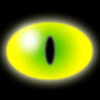






Recommended Posts
Create an account or sign in to comment
You need to be a member in order to leave a comment
Create an account
Sign up for a new account in our community. It's easy!
Register a new accountSign in
Already have an account? Sign in here.
Sign In Now