saving photos and itunes to new mac from old
-
Recently Browsing 0 members
- No registered users viewing this page.
-
Topics
-
-
Popular Contributors
-
-
Latest posts...
-
1
USA Trump 'Madman Theory' How Unpredictability Is Shaping Global Power Dynamics
Nixon played at madman. Nixon was smart and knew the world situation Trump is madman. I knew far more than he when I was 11 -
6
Accident Motorcyclist Killed, Pillion Passenger Critically Injured in High-Speed Crash
<sarcasm>Good thing this action is illegal and actively enforced by the RTP</sarcasm> -
170
-
23
Community Pattaya Restaurant Owner Defends Sexy Attire as Marketing Strategy Amid Hygiene Backlash
This board has been around forever. Don't be antagonized. Without hearing the voice I'd pass on that one. My homeless chick prospects are 100 percent natural women, no additives or fillers of any kind. -
58
-
10
cost for filling/raising land
Backfilling in TH isn't for the same reason as USA, as TH uses 'beam / column' construction, for support, not the walls on home construction. So waiting for ground to settle, unless very deep, isn't necessary. Backfilling here, TH, is for flood avoidance mainly. Keep the house sitting higher than road surface or surrounding land. Water flows down hill, so best to avoid being at the bottom
-
-
Popular in The Pub








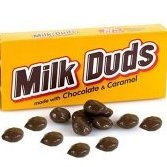





Recommended Posts
Create an account or sign in to comment
You need to be a member in order to leave a comment
Create an account
Sign up for a new account in our community. It's easy!
Register a new accountSign in
Already have an account? Sign in here.
Sign In Now