TM30 online failes to save
-
Recently Browsing 0 members
- No registered users viewing this page.
-
Topics
-
-
Popular Contributors
-
-
Latest posts...
-
23
Thai - Cambodia Conflict Spy Pigeon Sparks Laughs Amid Thai-Cambodian Tensions
Thais giggling at the foolishness of Cambodians while they search for lottery numbers in the bark of trees! -
17
IDF Officials Say No Evidence Hamas Systematically Stole UN Aid in Gaza
Now that you’ve admitted it what’s to discuss? -
89
Tourism Austrians Set to Flock to Pattaya as Mayor Lures Euro Tourists
Fritzl was Austrian and liked vacationing in Thailand... -
17
IDF Officials Say No Evidence Hamas Systematically Stole UN Aid in Gaza
I long suspected you had a final solution in mind. I would say thank you for confirming my suspicions, but it’s nothing to be thankful for. -
211
MadDog Bar & Pizza Reopened!
Yes ........ be careful if you go . Maybe some AN members there without any idea what humor is . Sumo wrestlers .......... hahahahahahah -
39
Thai - Cambodia Conflict China Mediates Thai-Cambodian Ceasefire Amid Rising Tensions
So trump didn't achieve the ceasefire / agreement at all!
-
-
Popular in The Pub






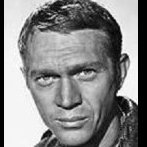


Recommended Posts
Create an account or sign in to comment
You need to be a member in order to leave a comment
Create an account
Sign up for a new account in our community. It's easy!
Register a new accountSign in
Already have an account? Sign in here.
Sign In Now