Dashcam SD card
-
Recently Browsing 0 members
- No registered users viewing this page.
Announcements
-
Topics
-
-
Popular Contributors
-
-
Latest posts...
-
52
Crime Senator Accused of Robbing Corpse Faces Investigation
We know the saying “TIT” with all those bizarre headlines. I honestly thought I’d seen it all by now. But no – turns out I was dead wrong. A SENATOR runs over a pedestrian and then goes on to rob the bloody corpse. Arrested? Obviously not. Instead, he’s only facing a potential ethics probe by the Senate. Absolutely ridiculous. Cheers, Thailand – every day is a new lesson. With you lot, literally anything is possible. -
1
How to cancel CW online appointment?
Log in to the online appt system, and it will show your pending appt. Select view the details and it will allow you to cancel it. Always cancel appointments that you can't make so that somebody else could use that booking. When you cancel an appointment it comes back up in the booking system -
115
Report Thailand Shuts 1,000 Cannabis Shops in Sweeping Crackdown
@GammaGlobulin " ...as you continue to tell me"? What fresh nonsense is this? When did this conversation take place? I think it extremely unlikely, since I studiously ignore anything that you post. I only need to see the username... What do you know about the medicinal effects of cannabis? Anything at all...or just more waffle from a talking head? -
42
Honestly - Ironing board ?
If you like quirky stay at the Thistle at Heathrow. This 60's brand hotel has a trousers press built into the wardrobe. Be careful I nearly decapitated myself trying to get it out!! -
52
Crime Senator Accused of Robbing Corpse Faces Investigation
More than 4 years since this happpened! Why has it taken so long to bring the matter to court? -
76
Important announcement regarding Aseannow xmas party.
Start on Christmas Eve in Chiang Mai and up wherever on New year's Day. Be a great pub crawl!
-
-
Popular in The Pub



.thumb.jpg.3ee24d9400fb02605ea21bc13b1bf901.jpg)



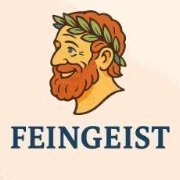



Recommended Posts
Create an account or sign in to comment
You need to be a member in order to leave a comment
Create an account
Sign up for a new account in our community. It's easy!
Register a new accountSign in
Already have an account? Sign in here.
Sign In Now