90-day online report (working?)
-
Recently Browsing 0 members
- No registered users viewing this page.
Announcements
-
Topics
-
Latest posts...
-
112
Pattaya Police Crack Down on Beach Prostitution, Arrest 20 Foreign Women
There's also been quite an influx of Africans in Patong and some trawl the main walking street (Bangla) in full view of the local freelancers and police. Most are the typical big mommas but I've met two very attractive and slim girls off TF - a Ugandan (asked B3,000) and a Kenyan (asked B4,000) who became my regular - they are "built" differently to Asian women! -
15
Antartica
Its too dangerous, they might fall over the edge of the World if they cross the ice ridges -
0
THAILAND LIVE Thailand Live Saturday 28 December 2024
Previous arrest of foreign sex workers in Phuket. | Photo via Facebook/ Phuket Hotnews Frenchman loses 6,000 euros to foreign sex worker in Phuket By Petch Petpailin A Frenchman lost 6,000 euros in cash (approximately 210,000 baht) to a sex worker of colour in Phuket on Christmas night, December 25. The Facebook news page Phuket Times reported that the French victim took a foreign sex worker to a hotel after a Christmas party in the Patong neighbourhood of Phuket. Full story: https://aseannow.com/topic/1347307-frenchman-loses-6000-euros-to-foreign-sex-worker-in-phuket/ -
25
-
112
Pattaya Police Crack Down on Beach Prostitution, Arrest 20 Foreign Women
You mean the "classy" ones you bargain down to 500 THB after they ask 800? -
1
Thailand Prepares for New Year Tourist Boom: Phuket Leads With 230,000 Visitors
whats the numbers for Pattaya and Krabi? -
1
Depositing gold at Hua Seng Heng
It is probably fine either way but......There is an old saying for precious metals that goes.... "IF YOU DON’T HOLD IT THEN YOU DON’T OWN IT" Many reasons why but the original reason for holding metals is many don't trust paper (fiat currency etc etc) so why would someone want a certificate. Secondly many claims of companies that supposedly hold things leasing them out for various reasons. But in your case your using gold as a hedge & trying to beat inflation or better the 2% bank rates so again probably fine for you in any case -
-
-
Popular in The Pub
.png.3b3332cc2256ad0edbc2fe9404feeef0.png.8488ab72b8bb2e508209bfe3211b6e08.png)


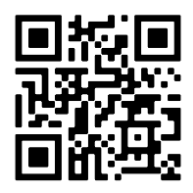




Recommended Posts
Create an account or sign in to comment
You need to be a member in order to leave a comment
Create an account
Sign up for a new account in our community. It's easy!
Register a new accountSign in
Already have an account? Sign in here.
Sign In Now