Looking For Reliable Printer With Large Ink Bottles Added
-
Recently Browsing 0 members
- No registered users viewing this page.
Announcements
-
Topics
-
Latest posts...
-
96
Bruce Springsteen's Call to Action: Endorsing Harris, Criticizing Trump
Bruce Springsteen Married to Julianne Phillips 1985 - 1989 Married to Patti Scialfa 1991 - Present Donald John Trump Adultery too numerous to mention -
14
Frozen beef patties anywhere?
Expat Foods Thailand will deliver products from Siamburi and others such as Smokey Mountain. I really like the Smokey Mountain Australian Brisket & Smoked Bacon Burgers. Smokey Mountain Burgers -
14
Frozen beef patties anywhere?
Villa Market have and Tops supermarket have .. you need to get out more .. -
6
Kim Jong Un Warns of Nuclear Retaliation Against South Korea
and look who is in the mix AGAIN...the USA, so if SK were alone they'd say jack, same as many, but they have the bully as back up! -
149
Ukraine ... Enlighten yourself
You mean this Swiss Colonel? "He has been criticized for relaying several conspiracy theories , his denial of the Syrian regime's responsibility for several chemical attacks and for his positions favorable to Vladimir Putin , notably through the sharing of disinformation during Russia's invasion of Ukraine ." Read this link for a list of his conspiracy theories including that Osama Bin Laden was innocent! However, I doubt his pro-Putin conspiracy theories arise from his French-Swiss nationality. Why? Because after 511 years of strict neutrality, Putin has the Swiss siding with NATO. LINK So he would not be a reliable reference on much anything outside of Kremlin propaganda. -
96
Bruce Springsteen's Call to Action: Endorsing Harris, Criticizing Trump
Totally over-rated due to his love of the USA. I don't mean Trump. -
4
Thai PM Paetongtarn Reflects on ACD Summit Success
His Highness Sheikh Tamim Bin Hamad Al-Thani, the Ruler of Qatar, who showed interest in food security...... Little one: Oh Sheikh we have wonderful food in Thailand Have you ever tried krapao pork before? Sheikh Tamim Bin Al-Thani: No. Little one: Well sir, you've come to the right gal. Let me secure you some. Sheikh Tamim Bin Al-Thani (to translator): What do I say to this swine eating infidel? Translator: Tell her your interested and hopefully she will go away. But don't give her your number what ever you do. -
0
Banana waste
Hi, I want to buy a chipper to handle banana trees and banana waste. Maybe small diameter branches too, but mainly banana trees, of which I have several hundred. Can somebody recommend a chipper that would do the job. I have so far only seen the Karten, which is for up to 4 inches, but not sure if moisture laden banana trees would clog it up. Thanks in Anticipation. -
10
US economy added 254,000 jobs in September, logging surprisingly robust growth
It seems you are dreaming numbers now. 😃 From your source: September 2024 is 130,662 The last two months before Covid: Jan 2020: 129,928 Feb 2020: 130,320 -
4
Chiang Mai Floods Again: Businesses Battle Rising Waters
We have been staying on higher ground. Misjudged, so two nights were not needed out of the house but after having the warning flood horns go off in the wee hours last week .... Anyway, after the city center flooded we thought just maybe ... so went to check on the house in Saraphi this afternoon. The good news, some water in the Moo Baan but our house was high and dry ... bad news, looking at the water movement, it is coming in to the Moo Baan so ... we'll see. Last week it flooded up to the first of three steps (that would be level with the house flooring. It's a bungalow so no moving things "upstairs". If it is equal to last week or even to the second step I will count my luck stars. Sunny and dry today and in the week's forecast. -
82
Cannabis-Intoxicated British Man Arrested for Trespassing and Overstay
Would they not be called 'half falang'... and can we have a 5 page debate on the spelling and etymology of the word 'farang'..... lets go completely off topic... -
62
Having kids when old
I did the opposite, I was 24 when I fathered my first child with a 38 year old thai woman. Wasn't something planned and it was rough but it all worked put in the end. -
82
Cannabis-Intoxicated British Man Arrested for Trespassing and Overstay
I'm not so sure about that... this is a particularly 'western-centric' media source, as such focus is going to be on 'western centric' news... But... as for your point - there is are plenty of reports on 'Chinese stuff' but the threads never get past the first page... as people on these forums are just not interested in them.... until they are looking for some reason to highlight a media bias, which, as just highlighted is flawed. https://aseannow.com/topic/1339661-bangkok-raid-unveils-contraband-goods-in-chinese-owned-minimarts/ https://aseannow.com/topic/1339794-pattaya-police-raid-chinese-gang-involved-in-illegal-loans-online-gambling/ -
96
Bruce Springsteen's Call to Action: Endorsing Harris, Criticizing Trump
he didnt though did he, he made a tongue in cheek comment on an AI picture, all the libtards and msm lost their minds over it because they are too highly strung and lack any sense of humour -
82
Cannabis-Intoxicated British Man Arrested for Trespassing and Overstay
ลูกครึ่ง look (falling tone), oo as in too, kreung (falling tone, eu as in nerve). Literally, half child. Add ไทย for Thai. ลูกครึ่งไทย Half Thai child. ลูกทุ่ง "child of the fields" Thai country music
-
.png.3b3332cc2256ad0edbc2fe9404feeef0.png)



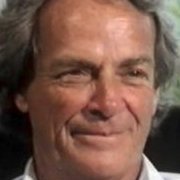



Recommended Posts
Create an account or sign in to comment
You need to be a member in order to leave a comment
Create an account
Sign up for a new account in our community. It's easy!
Register a new accountSign in
Already have an account? Sign in here.
Sign In Now