Apartment WiFi (Siri and Google Chromecast)
-
Recently Browsing 0 members
- No registered users viewing this page.
-
Topics
-
Popular Contributors
-
Latest posts...
-
3
Belgian Tourist Goes on Rampage in Pattaya Shops
You put my coffee in a bag I start smashing. -
55
Eighty Years On: Honoring VE Day and Confronting the Rising Tide of Holocaust Denial
And then there are those who will deny that Russians, Slavs, Roma, and a host of other Utermenchen were also subjected to genocide in concentration camps and the Nazi Holocaust. -
55
Eighty Years On: Honoring VE Day and Confronting the Rising Tide of Holocaust Denial
Eighty Years On: Honoring VE Day and Confronting the Rising Tide of Holocaust Denial Should read: Eighty Years on: Honoring May 9th Victory Day and confronting the rising tide of hatred of Russia and denial of Russia's role in the defeat of Germany and the Third Reich. -
1
Government Plans Airport Upgrades to Boost Regional Tourism
The three best places to divert funds. A school because it's like taking candy from a baby, the elderly because they are dying and an airport because it's illegal to look around. -
11
The downhill trajectory of Chiang Mai immigration
No way ,things are so much better today , the small building you talk about was like The black hole of Calcutta,crowded ,smelly ,hot, I did my latest extension last month ,took all of half an hour ,once a year ,90 day I do on line ,I get Email from immigration reminding me when it's due, and email saying I have filed my 90 day report ,and another email saying it's been approved , that's service. Then there was the time they moved to Promenada ,you had to get there at 4,30 in the morning to get a seat i the que ,and there were always 4- 5 Burmese sitters who had been there all night keeping seats for Farangs who turned up at opening time. I find the people working there to be helpful and friendly ,especially considering the s hit they have to put up with, OK you have to park over the road and pay 20 baht , not a hardship really ,is it. Doing extension's for many years here ,and I must say ,with been able to make appointments (but you must be quick,) things for me are the best they have ever been at CM Immigration ,I don't recognize anything the OP is on about regards worgeordie -
2
Dog attacked the neighbours today. Made me smile.
I treat all of my animals well and with love. I can't do anything about how Thais treat their animals. Draw yourself two circles and label them "What I can control," and "What I can't control." Put you effort into what you can control.
-
-
Popular in The Pub
-








.thumb.jpeg.d2d19a66404642fd9ff62d6262fd153e.jpeg)


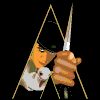
Recommended Posts
Create an account or sign in to comment
You need to be a member in order to leave a comment
Create an account
Sign up for a new account in our community. It's easy!
Register a new accountSign in
Already have an account? Sign in here.
Sign In Now