Bangkok Bank and SCB apps access on new phone
-
Recently Browsing 0 members
- No registered users viewing this page.
-
Topics
-
-
Popular Contributors
-
-
Latest posts...
-
16
UK UK-Based Muslim Matchmaking Site Under Fire for Promoting Virgin Brides and Polygamy
For those Brits complaining about Russians avoiding conflict by being in Thailand, a fair question to ask is: why aren't they back home fighting Islam? -
66
Do Foreign Men Often Move to Thailand Because They Can’t Get Women Back Home?
It was Tommy Lee from Motley Crue many years ago. -
-
66
Do Foreign Men Often Move to Thailand Because They Can’t Get Women Back Home?
I would guess most senior men move here for two reasons. Get far away from their X and the younger ladies. -
62
Report Cannabis Advocates Warn of Economic Damage from Policy Shift
Legalize all drugs and this problem goes away. And dont try and tell me it will create more users. It wont. Just a whole lot less crime. Users gonna use by hook or by crook. -
61
Trump promised 200 trade deals. He’s made 3
Classic shift to ad hominem — means you have no argument. It’s a subliminal acceptance of submission and defeat. I win — you lose. Thanks — and have a good night.- 1
-

-
-
Popular in The Pub





.thumb.jpeg.d2d19a66404642fd9ff62d6262fd153e.jpeg)


.thumb.jpeg.42eea318e3350459f0aaaa5460326bca.jpeg)


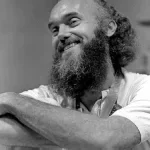
Recommended Posts
Create an account or sign in to comment
You need to be a member in order to leave a comment
Create an account
Sign up for a new account in our community. It's easy!
Register a new accountSign in
Already have an account? Sign in here.
Sign In Now