Banking Apps
-
Recently Browsing 0 members
- No registered users viewing this page.
-
Topics
-
-
Popular Contributors
-
-
Latest posts...
-
44
Science Three Years to the Brink: Climate Scientists Warn of Imminent 1.5C Breach
Urbanisation explains 2/3 of warming. Plenty of climate scientist are skeptics. So I would not read your book. Their websites are more advanced. (Farmers knows this) -
4
UK Starmer Faces Revolt as Disability Benefit Cuts Spark Outrage Across Political Spectrum
Technically, the monarch has the power to dissolve parliament at any time. In practice, he would only do so when it is requested by the PM. The chances of the King dissolving parliament without the PM requesting it simply because Reform are ahead in the polls is zero; if he were to do so there would be a constitutional crisis. If widespread protests looked like turning to civil war then I suppose it's possible but we are not remotely close to that point, although as England hasn't had a civil war for close on 400 years, it might be thought that we are due one😊 -
44
Science Three Years to the Brink: Climate Scientists Warn of Imminent 1.5C Breach
"The bottom line was that 65% of the U.S. linear warming trend between 1895 and 2023 was due to increasing population density at the suburban and urban stations; 8% of the warming was due to urbanization at rural stations. Most of that UHI effect warming occurred before 1970." https://www.drroyspencer.com/ So most of the warming was population increases which results in more heat absorption. Farmers know the nights are cooler than the city. -
5
Transport Pink Line Sees 68% Drop in Ridership on First Day of Paid Service
The free trial was only on the newly opened "spur line" extension from Muang Tong Thani to Lake Muang Thong Thani. It is a little two stop line. The rest of the pink line has been fully open and charging fares since December 2023. -
29
Dr Aseem Malhotra - White House insiders say the MRNA shot will be pulled from the market
Agreed, plus these people are dangerous.........🤕- 1
-

-
44
Science Three Years to the Brink: Climate Scientists Warn of Imminent 1.5C Breach
I am not a climate scientist, but I could be called a "computer scientist." I do have a bachelor's degree in Computer Science and Engineering. And my book is not primarily about climate change but about how human technology is destroying the Earth's biosphere, which does certainly include "climate change." The last (only?) time my IQ was measured by a reputable organization was when I was about 18 and just graduating from high school. I scored very high on my SAT test and, along with about 20 kids from Indiana, Michigan, Illinois, and Ohio, was taken to Notre Dame University for more testing. I'm 79 now, so that was 61 years ago. I don't have any documents that show those results, but I can assure you it was more than 110. Since then, I've learned that a high IQ might indicate that you can better understand how things work and make "good" decisions based on that, but it doesn't guarantee that you will make the "right" decision, especially when it comes to social issues. In fact, in my book, I refer to technology as "the physical instantiation of the human intellect." So you could consider advanced technology to be like a high IQ. Technology is what is destroying the Earth, and the cause of that is hubris, and Musk and Trump are undeniable examples of that. I hope you are not.
-
-
Popular in The Pub



.thumb.jpg.3ee24d9400fb02605ea21bc13b1bf901.jpg)




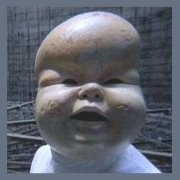


Recommended Posts
Create an account or sign in to comment
You need to be a member in order to leave a comment
Create an account
Sign up for a new account in our community. It's easy!
Register a new accountSign in
Already have an account? Sign in here.
Sign In Now