Sofar On-Grid Inverter firmware updates. Any luck?
-
Recently Browsing 0 members
- No registered users viewing this page.
-
Topics
-
-
Popular Contributors
-
-
Latest posts...
-
0
Report York Dad Avoids Immediate Jail After Attempted Cannabis Smuggling from Thailand
Photo courtesy of The Independent UK Jason Horne, a 24-year-old father from York, narrowly escaped immediate prison time after attempting to smuggle cannabis worth £100,000 (approximately 4.47 million baht) into the UK from Thailand. Horne was apprehended at Birmingham Airport on November 14 after returning from Bangkok. Border Force officers found 22 vacuum-packed bags of cannabis in his luggage, prompting a legal case that led him to Birmingham Crown Court. Prosecutor Ilana Davis explained that Horne fell into financial distress after losing his job due to an assault allegation, which was ultimately not pursued. Facing severe money problems, Horne agreed to bring cannabis back to the UK for a promised sum of £7,000, succumbing to pressure from what he described as "dangerous" individuals. Despite his concerns, Horne accepted two suitcases on the final day in Thailand, expecting instructions on arrival in the UK. He received no payment for the smuggling attempt, which he now deeply regrets. Recorder Fiona Clancy observed Horne's lack of prior convictions and remorse, noting a realistic chance for rehabilitation. "You have learned a significant lesson being remanded for some time for this offence," she remarked. Having spent over seven months in custody awaiting trial, Horne was sentenced to two years in prison, suspended for two years. He must also complete 25 rehabilitation days and 200 hours of unpaid work. The court recognised his low reoffending risk and potential for personal rebuilding, particularly through boxing, as he seeks to move forward with his life. Adapted by ASEAN Now from The Thaiger 2025-07-01 -
94
The UK is going mad...
I assume it is to support a claim for a disability pension. -
20
Body Donation/Disposal of Farang Senior Upon Death
80kg is about 175lbs... How many old farang are under 200 even 🤣🤣🙏🤣 -
2
What visa agent can help? O 'retirement' renewal, no 800k baht!)
Topic covered many times. Very easy to contact agents via in person or phone or apps such as Line Messenger etc. What's with wanting information via PM? Note prices have recently increased. Eg Maneerat thinking ~ 16k -
46
THAILAND LIVE Thailand Live Tuesday 1 July 2025
Nearly 2,000 Rural Road Projects to Boost Thai Economy File photo for reference only The Department of Rural Roads has announced plans for nearly 2,000 rural road construction projects across Thailand, aimed at stimulating the grassroots economy and enhancing local employment. Full Story: https://aseannow.com/topic/1365384-nearly-2000-rural-road-projects-to-boost-thai-economy/ -
25
-
-
Popular in The Pub

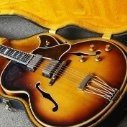







.thumb.jpeg.d2d19a66404642fd9ff62d6262fd153e.jpeg)





Recommended Posts
Create an account or sign in to comment
You need to be a member in order to leave a comment
Create an account
Sign up for a new account in our community. It's easy!
Register a new accountSign in
Already have an account? Sign in here.
Sign In Now