Bangkok Bank app PITA setup when using a new phone
-
Recently Browsing 0 members
- No registered users viewing this page.
-
Topics
-
Popular Contributors
-
Latest posts...
-
8
Community Satellite Images Reveal Rare Earth Mining Near Border, Raising Toxic Contamination Fears
Thanks for the advice. I’ll have my wife check. -
21
Why did Axios get the leaked Biden/ Hur footage…?
Np one has to explain anything. No one on the left cares and everyone not on the left knows the leftist media (redundant) are all liars and in the tank for the dems. Did you see the Jake Tapper-Laura Trump interview with Trapper insisting it was Biden's "stutter'? Lying piece of crap. Morning Joe's "best Biden ever" clip is making the rounds again. -
3
Ireland’s Balancing Act Collapses as Trump Redraws the Global Map
Another country that took advantage of the obama biden regime. Uncle sam is no longer uncle sucker -
3
Edi Rama kneels at the feet of Giorgia Meloni: Albanian PM's Ongoing Admiration
Me thinks I like this Albanian Prime Minister Edi Rama. He has good taste. -
11
Joe Biden Diagnosed with Aggressive Cancer
So my comment on the other JB thread was correct, that he was not and is not a well man...but there it was about cognitive decline. Cancer spreading to the bone is very painful although it is expected that hormone care will be successful since his cancer is hormone sensitive. Hope treatment goes well for him and lives for a few more years yet. -
3
Ireland’s Balancing Act Collapses as Trump Redraws the Global Map
That is a well-written article!
-
-
Popular in The Pub
-






.thumb.jpeg.d2d19a66404642fd9ff62d6262fd153e.jpeg)


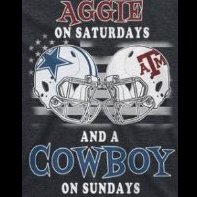
.thumb.jpg.08bafad71ee81092af511d2d7aaaf53b.jpg)


Recommended Posts
Create an account or sign in to comment
You need to be a member in order to leave a comment
Create an account
Sign up for a new account in our community. It's easy!
Register a new accountSign in
Already have an account? Sign in here.
Sign In Now