Transfer money by Phone app.
-
Recently Browsing 0 members
- No registered users viewing this page.
-
Topics
-
Popular Contributors
-
Latest posts...
-
24
THAILAND LIVE Thailand Live Thursday 15 May 2025
Pregnant Woman and Friend Killed by Lightning Strike in Sisaket Field Picture courtesy of Amarin A pregnant woman and a male were killed after being struck by lightning in the middle of a field while helping to harvest eucalyptus trees for sale. Full story:https://aseannow.com/topic/1360700-pregnant-woman-and-friend-killed-by-lightning-strike-in-sisaket-field/ -
0
Accident Pregnant Woman and Friend Killed by Lightning Strike in Sisaket Field
Picture courtesy of Amarin A pregnant woman and a male were killed after being struck by lightning in the middle of a field while helping to harvest eucalyptus trees for sale. The incident occurred on 14 May in Ban Jai Dee, Moo 10, Jai Dee Subdistrict, Khukhan District, Sisaket Province. Both victims suffered severe injuries and were rushed to Khukhan Hospital, where they were later pronounced dead. The victims were identified as Mr Chanon Mooljad 36 and Ms Uraiwan Potthisan 35, who was more than seven months pregnant. They had been assisting with cutting down eucalyptus trees intended for sale when the fatal lightning strike occurred. At the scene evidence of the strike was visible beneath a tree in the middle of the field. Two pairs of shoes and some blood were found at the site. The tree showed clear signs of having been struck, with broken branches scattered around. Mr Narongrit Chanthong, 30, the husband of Ms Uraiwan, recounted the heartbreaking sequence of events. He explained that he had contracted to cut and sell eucalyptus trees for 5,000 baht and had brought his pregnant wife and a friend to assist. During a rain shower, he had gone to deliver a load of wood to a buyer. Upon returning to the field, he found both his wife and his friend lying unconscious beneath the tree. He immediately called emergency services and the Sawangjit Sisaket Thammasathan Foundation’s Khukhan unit for help. Despite attempts to revive the victims and rushing them to hospital, both succumbed to their injuries. Investigators from Khukhan Police Station have since visited the site to collect evidence and begin a full inquiry into the incident. Adapted by Asean Now from Amarin 2025-05-15. -
34
Report Rayong Students Left in Tears After Teachers Give Forced Haircuts
I often had to laugh at the skinny or well fed , long and the short, boys in their scout uniforms. It’s ok on small kids but not teenagers . I didn’t know it was school policy. -
24
THAILAND LIVE Thailand Live Thursday 15 May 2025
Viral Video Captures Tense Clash Between Women Competing for Patrons in Pattaya Picture courtesy of Khaosod A late-night brawl between two groups of Thai women in Pattaya's bustling nightlife district depicts the fierce rivalry for foreign patrons. Full story: https://aseannow.com/topic/1360699-viral-video-captures-tense-clash-between-women-competing-for-patrons-in-pattaya/ -
0
Report Viral Video Captures Tense Clash Between Women Competing for Patrons in Pattaya
Picture courtesy of Khaosod A late-night brawl between two groups of Thai women in Pattaya's bustling nightlife district depicts the fierce rivalry for foreign patrons. The 42-second video now viral on social media captures six women tussling on the vibrant yet notorious Walking Street, unsettling international tourists who witnessed the quarrel. Security staff from nearby venues stepped in to separate the sparring parties as the early morning row unfolded. The incident reportedly erupted at approximately 5:00 AM on May 14 and prompted a swift response from Pattaya City Police. Officers swiftly arrived at the scene, escorting the feuding groups to engage with Police Lieutenant Colonel Thanongsak Inphadung for preliminary questioning. Initial inquiries indicate that the scuffle was primarily triggered by customer competition, further inflamed by alcohol use, laying bare the cutthroat business environment of the area. Despite attempts to mediate, no resolution was achieved, leading the police to proceed with legal action after conducting necessary examinations. This confrontation throws a spotlight on Pattaya's deeply entrenched and widely recognized sex industry, despite official denials. Services in the city remain openly available, with periodic law enforcement raids purportedly to protect the city’s family-friendly image, yet the illusion persists that “Pattaya has no prostitutes.” Amidst this reality, sex workers have been calling for legal recognition and protection since 2003. Their appeals for social benefits and legal rights align with Thailand’s progressive steps, including the recent equal marriage law, granting momentum to their cause. Historically emerging during the Vietnam War era, Pattaya's sex industry continues to operate outside the law, leaving workers without essential benefits and exposing them to precarious socio-economic conditions. altercate-pattaya.mp4 Adapted by ASEAN Now from Khaosod 2025-05-15 -
119
Accident British Tourist Seriously Injured in Thai Waterfall Fall – Family Appeals for Help
How many falls have there been from within the safe zones ?
-
-
Popular in The Pub
-

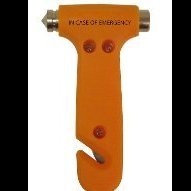



.thumb.jpeg.d2d19a66404642fd9ff62d6262fd153e.jpeg)


Recommended Posts
Create an account or sign in to comment
You need to be a member in order to leave a comment
Create an account
Sign up for a new account in our community. It's easy!
Register a new accountSign in
Already have an account? Sign in here.
Sign In Now