How to select plane seats with Qatar
-
Recently Browsing 0 members
- No registered users viewing this page.
-
Topics
-
-
Popular Contributors
-
-
Latest posts...
-
140
-
11
-
38
Pride group founder jailed for rape of boy,12
Post a link to prove your assertion. Was he ever charged or even investigated with any offences or is it all just inuendo. -
38
Pride group founder jailed for rape of boy,12
Poo is poo. Root an apple pie if you must.- 1
-

-
50
UK Ofcom Says Trans Views Must Still Be Aired Despite Supreme Court Ruling
Are you running a stalkers spreadsheet Jonny? Keep in mind you’ve a habit of misrepresenting other posters comments. I don’t allegedly support trans/gay rights. Saudi is one of the gayest places I’ve ever been. Don’t wonder too much, it’ll make your head ache. Unless of course you feed some need you have by imagining stuff. -
38
Pride group founder jailed for rape of boy,12
Exactly. We could all play riclag's stupid game. https://www.theguardian.com/us-news/2024/nov/19/indiana-john-jessup-sexual-assault
-
-
Popular in The Pub






.thumb.jpeg.d2d19a66404642fd9ff62d6262fd153e.jpeg)



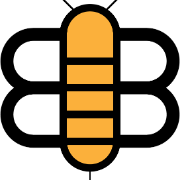



Recommended Posts
Create an account or sign in to comment
You need to be a member in order to leave a comment
Create an account
Sign up for a new account in our community. It's easy!
Register a new accountSign in
Already have an account? Sign in here.
Sign In Now