-
Topics
-
Popular Contributors
-
Latest posts...
-
5
Tourism Thailand Acts to Boost International Tourist Safety Amid Decline
The TAT sure knows how to stuff a tourist site looking at this dreadful picture! How can this many people and boats be good for any country? Pure greed for tourist dollars! -
0
Politics Judge rules unconstitutional Trump executive order targeting law firm Perkins Coie
A federal judge ruled Friday that President Trump's executive order targeting the law firm Perkins Coie is unconstitutional and permanently blocked the administration from enforcing it. In a 102-page decision, U.S. District Judge Beryl Howell ruled in favor of the firm and said Mr. Trump's directive that sought to punish it sent the message that "lawyers must stick to the party line, or else." "Using the powers of the federal government to target lawyers for their representation of clients and avowed progressive employment policies in an overt attempt to suppress and punish certain viewpoints, however, is contrary to the Constitution, which requires that the government respond to dissenting or unpopular speech or ideas with 'tolerance, not coercion,'" Howell wrote. https://www.cbsnews.com/news/trump-executive-order-perkins-coie-law-firm-unconstitutional/ -
3
WARNING FAKE TDAC WEBSITE
How about blocking this fake website? The Thai authorities in charge of censoring almost everything we hear, see and read certainly knows how to block off such misbehavings. I remember vividly how they blocked all sites not befitting the semi-divines, the stuff for only over 18 years etc. But then again, who runs the illicit site ripping off the infidel non-Thais .... again? -
58
-
210
Another win for Trump (breaking news)
I believe the shipment was symbolic, in the week that Europe delivered 6 million shells, and the UK developed a new artillery shell propellant, whch replaces nitrocellulose and nitroglycerine; significant because both these materials are in short supply globally, and Europe was largely dependant US supplies. The deal assures Ukraine's financial future, and, in principle, allows it to finance its own defence, rather than being dependent on the fickle largesse of Western powers. Economically, Russia is kaput. Its kleptocratic government has financed the war through debt that it can't pay back. If you lie down with dogs, you get up with fleas. The recent US announcement on talks is also an attempt to exert pressure on Russia. Ukraine is free to buy arms on a lend lease basis now. And the difference is rather than before getting whatever they can, now they can buy what they need. In the Vietnam War, there were apothrical tails of disillusioned troops "fragging" their officers. In Russia, the officers frag their own men. https://militarnyi.com/en/news/russian-officer-kills-three-own-soldiers-with-grenade-in-donbas/ The Russian Army has changed from a military with a substantive professional core, to a largely reluctant citizen army interspersed with convicts -
84
Report Deposit Dispute Turns Ugly: Ukrainian Renter Wrecks Thai Condo, Then Vanishes
I think Thais say "som nam na" 😄 👏 👏 Can't think of the reason for keeping the deposit. The place looks in good condition (minus the writing on the walls). And I don't see how the vandalism to the walls could cost 350k to fix, probably a 10th of that. The security deposit would likely cover it. I think the owner calculated the damage with a multiple of 10 for farang price. Maybe they don't know there is a national effort underway to end dual pricing. 😄 Farang 1 Swindler 0
-
-
Popular in The Pub
-



.thumb.jpeg.d2d19a66404642fd9ff62d6262fd153e.jpeg)


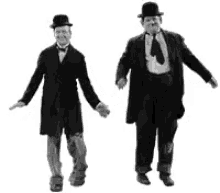
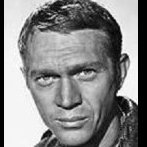
.thumb.png.2bb1ceed02d8f0e45a7e2646a8e866da.png)


Recommended Posts
Create an account or sign in to comment
You need to be a member in order to leave a comment
Create an account
Sign up for a new account in our community. It's easy!
Register a new accountSign in
Already have an account? Sign in here.
Sign In Now