Changing DNS settings on an AIS Fiber router
-
Recently Browsing 0 members
- No registered users viewing this page.
-
Topics
-
-
Popular Contributors
-
-
Latest posts...
-
155
US banks refuse Trump's business
"Bank of America, the second-largest US bank, had restricted lending to companies that make assault-style guns used for non-military purposes, following shootings at a high school in Florida in 2018. Citigroup also announced its own set of restrictions for clients selling guns that year. Bank of America went on to loosen its gun restrictions and made similar changes to its energy-lending policies, including dropping a blanket ban on financing for Arctic drilling. Then in June, Citigroup ended a seven-year policy that placed restrictions on firearms sales by its retail sector clients, citing recent legislative developments and concerns over access to banking services." https://www.businesstimes.com.sg/companies-markets/banking-finance/trump-signs-order-targeting-banks-over-political-discrimination It's true, big banks do discriminate based on their ideology. I have seen Bank of America advertise for "Pride" events and fly the Pride flag at their locations. I have never seen any Christian or anti-abortion material at the Bank of America. -
95
EU EU civil war erupts as Italy's Giorgia Meloni explodes!
I'll admit to personal interest and bias, but I just couldn't - and still can't - see the economic benefit of being outside of the Single Market and Customs Union. In addition, the idea - implied, if not directly stated by many on the 'Vote Leave' side - that a medium-sized country such as the UK could dictate the terms of any agreements with behemoths such as China and the US was, being generous, naive. It's a truism to say that member states of the EU delegate some sovereignty to the EU and that (very) occasionally, countries are forced to enact laws against their wishes. However, such examples are few and far between, not least because the policies and strategies of the EU are agreed in advance by the European Council (the group comprising of the Heads of government of the member states). I'd agree that some of the smaller states might be 'railroaded' into accepting a policy direction that they might disagree with, but that would not apply to the UK as it was one of the three 'big' players. In effect, the UK - along with France and Germany - had the power to veto EU policy at the initiation stage if it wanted to. So while sovereignty was a theoretical issue, I don't think that it was necessarily that much of a practical problem. I think that the likes of Sir Jacob Rees-Mogg promised a bonfire of EU legislation. I'd suggest that there are three possible distinct, though not mutually exclusive, reasons for this not happening. Firstly, the realisation that some - the vast majority perhaps? - inherited EU law is, in fact, useful and should be retained. Secondly, that any 'bad' laws are not easily identifiable (and therefore, not that 'bad' perhaps?) and, thirdly that those in favour of retracting these 'bad' laws have little idea of how to go about this practically without vastly increasing the already large number of civil servants. Is/ Was that ever a practical objective? I don't think that there's much evidence to suggest that the Benelux countries and Italy are afforded higher status and/or privileges compared with other members: France and Germany - as the two biggest powers - certainly have more influence. 2015: I assume that you are referring to Merkel refusing to offer concessions to Cameron? She was probably acting as spokesperson for the other members 2019: I assume that this relates to the Brexit negotiations? Imo the EU held all the cards and it was inevitable that it would dictate the terms of any agreement. The (understandable) attempt by the UK to drive a wedge between the member states e.g. by playing on the threat to Ireland of a possible breakdown in the 'Good Friday' Agreement failed. Poor and weak leadership: Maybe. I'm not a fan of VDL, but I think that Šefčovič is very impressive. Wastefulness: Imo it could be a lot more efficient. Bad policies: Well, if so I think that the member states are to blame. They dictate the direction for EU policy. Fading Economies: Europe is declining as both an economic and political force. I'd suggest that the EU - the sum being greater than the parts - has actually slowed this decline, rather than accelerate it. -
42
Nicolás Maduro Wanted, $50million reward .
Should the US send bounty hunters after Putin and Xi - aren't they also 'heinous commies'? -
32
Report Thai Government Addresses Confusion Over Poker Policy
Ah the Thai authorities approach to anything that doesn't belong in a Disney movie; try to control it, label it, put it in a pigeonhole, create absurd amounts of legislation and bureacracy around it and finally give it rubber stamps. Lots of rubber stamps, that'll fix it. Net result - nothing changes except the authorities feel like they're in control again. Yawn. Next. -
42
Nicolás Maduro Wanted, $50million reward .
So if state-sponsored bounty hunting of Heads of State is now on the table and fair game - can someone start a Go Fund Me to get Netanyahu onto a plane bound for a prison cell - or Putin? Maybe Venezuela could reciprocate to Blondie with a bounty offer for Chump? It's a joke - but only sort of. Going down the road of state-sponsored bounty hunting of other Heads of State - just 'cause they don't like the guy - is frankly unhinged and sets a very, very bad precedent. -
26
Military Submarine Replica Goes on Display in Sattahip
Good Chinese engineering is Reproducing other nations' technology.
-
-
Popular in The Pub





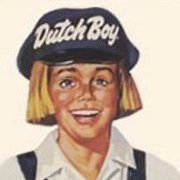

Recommended Posts
Create an account or sign in to comment
You need to be a member in order to leave a comment
Create an account
Sign up for a new account in our community. It's easy!
Register a new accountSign in
Already have an account? Sign in here.
Sign In Now