How Do I, Connect 3 Things At One?
-
Recently Browsing 0 members
- No registered users viewing this page.
-
Topics
-
-
Popular Contributors
-
-
Latest posts...
-
635
2025 SSA Form 7162 - "Hello, are you dead yet?" forms.
Yeah, I know. And us old people have trouble keeping the details straight. That's why I fill the form in with blank ink (or use the computer fonts for that) and use dark blue ink for the signature and date. Honestly, it's read by a machine so pretty sure the X marks just need to be readable. A good copy can look like an original and an original can look like a copy, sure. Do they use chemical testing to find you out? Thanks! -
27
Crime Two Lebanese Men Arrested on Koh Samui for Drugs
Tattoos & Mohawks? More quality tourists? Should have been denied entry at the airport. And placed on the 1st departing flight. -
0
Albanian people smuggler says UK could halt crossings but won’t
Albanian gang member 'who smuggled people into Britain' says the Government could stop crossings tomorrow... but claims 'it doesn't want to' An Albanian gang member who smuggled people into Britain has claimed the Government could stop the crossings tomorrow but does not want to. The people smuggler said he thought Labour is not stopping small boats from crossing the Channel because it bolsters the country's workforce. The man, who would only speak if he could remain anonymous, told the Daily Express: 'I don't believe the UK lacks the means to stop this type of thing from happening.' It would be easy, he claimed, to stop the boats leaving France as they all depart from just two or three spots on the French coastline, taking known, trackable routes. Full story: https://www.dailymail.co.uk/news/article-15030353/Albanian-gang-member-smuggled-people-Britain-Government-stop-crossings.html -
1
The people stuck using ancient Windows computers
Buy a Mac and never look back -
8,311
-
26
Accident Student Killed, Several Injured in Ambulance Collision
The injured 5 year old kid has now succumbed to his injuries unfortunately.
-
-
Popular in The Pub

.thumb.jpg.2e7182ea6c595e457e700fe3a3766fa3.jpg)
.thumb.jpg.b54783ad387f65d779e04f535fcfeee9.jpg)


(1).thumb.jpg.2a9a5717e089998d9b4fa1ecc5d60fed.jpg)


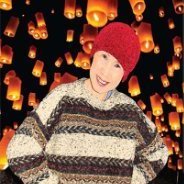



Recommended Posts
Create an account or sign in to comment
You need to be a member in order to leave a comment
Create an account
Sign up for a new account in our community. It's easy!
Register a new accountSign in
Already have an account? Sign in here.
Sign In Now