Wat A Place
-
Recently Browsing 0 members
- No registered users viewing this page.
-
Topics
-
-
Popular Contributors
-
-
Latest posts...
-
106
Trump Shifts Deportation Focus, Pausing Raids on Farms, Hotels and Eateries
Labour costs for food/vegetables are generally about 30% of the cost of production. So, about 15% of the cost of retail- production cost plus transport etc. Imagine labour costs increase by half as a result of paying people more. That would mean about an 8% hike in the price of food that is labour intensive. Hardly "a lot more". And that only on food items that are being producedpartially by illegal migrant labour. -
183
Will there ever be a safe vaccine?
He could not attend as tin foil hats are banned in all proper further educational establishments. -
48
Health Thailand Battles Covid Surge with 12,000 Cases in a Single Day
Obviously I don't take medical advice from this Forum with one or two exceptions, (none of which are you), or from US Presidents, present or recent past! -
4
Non-ED to Non-B
There haven't been any changes of the rules since. -
26
USA Trump's Crypto Windfall: President Reports $57 Million in Earnings from Digital Token
Power corrupts and absolute power corrupts absolutely ... -
4
Non-ED to Non-B
Converting from an ED visa to a Non-B visa within Thailand is generally not permitted. While some sources mention that it might be possible with extensive paperwork and upon the discretion of the immigration officer, it's not a common or straightforward process. You will likely need to leave the country and apply for the Non-B visa at a Thai embassy or consulate abroad.
-
-
Popular in The Pub




.thumb.jpeg.d2d19a66404642fd9ff62d6262fd153e.jpeg)


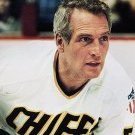
.thumb.JPG.af3fc4787879dbae30aac5c35eaca779.JPG)

Recommended Posts
Create an account or sign in to comment
You need to be a member in order to leave a comment
Create an account
Sign up for a new account in our community. It's easy!
Register a new accountSign in
Already have an account? Sign in here.
Sign In Now