Editing Options In Thai Visa
-
Recently Browsing 0 members
- No registered users viewing this page.
-
Topics
-
-
Popular Contributors
-
-
Latest posts...
-
31
Which bank do you use?
Bangkok Bank has never been very user friendly. SCB has always worked for me. The only reasons I keep my Bangkok Bank account open are: it's best not to rely on just one bank, and; Bangkok Bank allows me to pay my UOB (formerly Citibank) credit card. Now I'm checking and I can see that SCB has started to allow that too .... -
1
Britiain:Expert warns rodent infestation is coming
Jeez, that rat looks more the size of a German shepherd. Glad I don't live in the UK, as I would sh!t myself seeing such an animal -
0
Solar Battery /Inverter install at Carport or in the house?
Just about to get a 15kw solar system installed Carport is 20m from house and they asked if we want to have a small area made under the carport to keep the battery/inverters protected or inside the house I was not wanting this inside the house but have been reading keeping these inside keeps the temperature down on the components and will help with the lifespan Is it much better to keep inside as would prefer it all 20m away from the house if possible -
40
Tattoos.
What you described was a typical village anywhere in Thailand where laokao and Yaba is part of the daily life. Obviously not but I guess they stand out in the neighborhood. -
37
Law Refusing Breathalyser Test Now Equals Drunk Driving, Say Police
there are many on here who are glad about that They won't be happy until this place is a clone oj the, miserable but oh so safe , paradise, they left -
262
-
-
Popular in The Pub



.thumb.jpg.d9f3e54432a0ae65f4d5beb0d2d122ce.jpg)



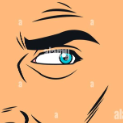


Recommended Posts
Create an account or sign in to comment
You need to be a member in order to leave a comment
Create an account
Sign up for a new account in our community. It's easy!
Register a new accountSign in
Already have an account? Sign in here.
Sign In Now