Help Please With Back-Up
-
Recently Browsing 0 members
- No registered users viewing this page.
-
Topics
-
Popular Contributors
-
Latest posts...
-
0
Price Harry The Interview: Sends Shockwaves Through Royal Circles
Prince Harry’s latest BBC interview has struck a deeply emotional chord and could be remembered as one of the defining moments in the ongoing drama between him and the British Royal Family. What began as a discussion about legal battles over security swiftly transformed into a highly personal revelation—a torrent of long-held frustrations and sorrow pouring out in real time. The conversation opened with Harry addressing his recent legal defeat concerning the downgrading of his UK security status. He appeared visibly shaken by the ruling, and the conversation quickly took a far more intimate turn. His words carried a raw emotional weight, revealing the deep fracture in his relationship with his father. “He won’t speak to me because of this security stuff,” Prince Harry said, his voice heavy with hurt. He added a haunting reflection: he doesn’t know “how much longer my father has,” an admission that laid bare the emotional cost of their estrangement. This wasn’t just a comment on legal proceedings—it was a window into the royal family’s internal disarray. The prince’s anguish over his children’s lack of connection with their relatives in the UK was palpable. He described himself as “gutted” and “devastated,” lamenting that his visits to Britain now revolve only around “funerals and court cases.” There was a sense of someone caught between wanting to be heard and wanting reconciliation. Prince Harry didn’t hold back, suggesting that his reduced security arrangements were not just a bureaucratic decision but part of a deeper family rift. He implied that the Royal Household may have played a role in influencing the decision, using security as a means of control. But for all his grievances, he extended a heartfelt call for peace. “There’s no point continuing to fight any more. Life is precious,” he said, offering what felt like a grand gesture of reconciliation. Still, he made clear that the “sticking point” in any potential reconciliation remains his security status when in the UK. He appealed not just to King Charles, but also to the Prime Minister and Home Secretary, in an effort to find resolution. Yet the courts remain unmoved. Sir Geoffrey Vos, the judge who ruled against him, stated that Prince Harry’s “sense of grievance” could not substitute for a legal argument. The decision was upheld on the basis that Harry’s circumstances had changed—he was no longer a working royal and did not reside in the UK. Buckingham Palace responded with a tone of fatigue, almost parental in its exasperation. “All of these issues have been examined repeatedly and meticulously by the courts, with the same conclusion reached on each occasion.” The Palace hinted that the King could not interfere with matters under judicial or governmental review. The Home Office echoed satisfaction with the court’s decision, saying the UK’s security system is “rigorous and proportionate.” Meanwhile, the public and the media will likely continue replaying Harry’s vulnerable moments. His emotional honesty, laid bare for the world to see, will leave an indelible mark. At a time when the Royal Family prepares to take part in solemn VE Day 80 commemorations, Harry’s accusations and confessions will still be fresh in the public consciousness. It raises a complex question: how can the monarchy present a united front to the world while these very public fractures remain unresolved? Prince Harry’s candid reflections left a powerful impression. As he looks back toward a homeland that feels both familiar and foreign, the real question may be how that homeland—and his family—will look back at him. Adpated by ASEAN Now from BBC 2025-05-04 -
63
Australians - the most informal people on earth?
Still stalking me. Get help. -
1
Crime Australian Man Arrested at Airport on Armed Robbery Charges
Neck tatts = nutter -
917
What Movies or TV shows are you watching (2025)
https://www.facebook.com/photo/?fbid=10237399775882256&set=a.1089305561264 https://www.imdb.com/title/tt21942598/?ref_=fn_all_ttl_1 Niece recommended this one -
2
Crime British Tenant Trashes Pattaya Rental, Landlord Seeks Legal Action
Some landlords in the US are requiring references from previous landlords before they will take on a new renter.- 1
-

-
236
Tourism Thailand Vows to End Dual Pricing Amid Growing Tourist Backlash
Family has friends that has as much income as my wife and I, which is a lot compared to the average Thai income. He, his wife, my wife, my daughter, my grandkids pays the Thai price. I get charged the 300 baht price.
-
-
Popular in The Pub
-





.thumb.jpeg.d2d19a66404642fd9ff62d6262fd153e.jpeg)

.thumb.jpg.c9cc4f693f29626b87bf7a22d0e8b6e9.jpg)

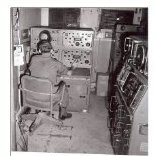
Recommended Posts
Create an account or sign in to comment
You need to be a member in order to leave a comment
Create an account
Sign up for a new account in our community. It's easy!
Register a new accountSign in
Already have an account? Sign in here.
Sign In Now