FileMaker Base Files have disappeared.
-
Recently Browsing 0 members
- No registered users viewing this page.
-
Topics
-
Popular Contributors
-
Latest posts...
-
61
Trump now in favour of immigration
Well, you won't find that information using google or bing as a search engine. Try, "South African encourages attacks on whites" using the yandex.com search engine. That will even have a website listing the tortures and murder of whites on it. -
14
Anti-vaxers relying on discredited doctor's claims about COVID vaccines... again!
As I know your answer to the Peter McCullough question will be that he is not a virologist: A word on Dr. Robert Redfield, who served as the director of the CDC during the Covid crisis, who claims that reports of so-called "Long Covid" are actually a cover-up for mRNA vaccine injury? Since leaving his federal government position at the end of President Donald Trump’s first term in January 2021, Redfield has focused on treating patients in his medical practice. He explains in the interview that his surgery is flooded with patients who have been led to believe they have “Lond Covid.” However, he notes that the vast majority of those patients are actually suffering from an injury caused by the Covid mRNA “vaccine” they received. https://slaynews.com/news/ex-cdc-director-long-covid-mrna-vaccine-injury/ -
13
Crime Thai Police Dismantle Major Online Prostitution Network
Seriously? They are known to own online sites let alone just getting a cut. -
4
-
57
Report "My Mate Nate" Star Nate Announces Relationship Breakup via Social Media
Probably right. “I have decided to end my relationship with Ava” followed by “amicable”. Typical narcissist, showing he’s in control followed by wanting to be liked. She can look for a real man now. -
14
Anti-vaxers relying on discredited doctor's claims about COVID vaccines... again!
A word on Peter McCullough, also mentioned in the OP? 1984: Graduated from Baylor University with a Bachelor in Science 1988: Graduated with a medical degree from the University of Texas Southwestern Medical School 1991: Completed his residency at University of Washington School of Medicine 1991: Began his period as a medical attending at Mercy Hospital 1993: Studied his Masters degree in Public Health at the University of Michigan School of Public Health 1994: Began his fellowship in cardiovascular diseases at the William Beaumont Hospital 1997: Joined the Henry Ford Heart and Vascular Institute 2000: Appointed to serve as Section Chief of Cardiology of the University of Missouri-Kansas City School of Medicine, Truman Medical Center 2002: Made a Consultant Cardiologist and Division Chief of Nutrition and Preventive Medicine at the William Beaumont Hospital 2010: Served as the Chief Academic and Scientific officer of the St. John Providence Health System Current: Joined Baylor University Medical Center as Vice Chief of Internal Medicine and Chief of Cardiovascular Research of the Baylor Heart and Vascular Institute
-
-
Popular in The Pub
-








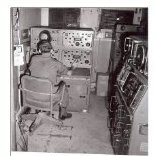



Recommended Posts
Create an account or sign in to comment
You need to be a member in order to leave a comment
Create an account
Sign up for a new account in our community. It's easy!
Register a new accountSign in
Already have an account? Sign in here.
Sign In Now