eBay using Chrome
-
Recently Browsing 0 members
- No registered users viewing this page.
-
Topics
-
-
Popular Contributors
-
-
Latest posts...
-
3
Crime Gunman Hunt in Narathiwat after Deadly M16 Attack
NO, no, no.....if everyone had a gun there would be zero gun deaths......the good guy with a gun theory. -
497
Bombshell: Obama & Crew knew all along, Russia Russia was a hoax.
In other words currently no empirical data available. All the media channels you reference are extremely toxic, including some who have been subjected to major fines by federal authorities for vicious lies. Accordingly, at least for me, you have zero creditability and will no longer engage in any dialogue with you -
132
Anti-vaxers relying on discredited doctor's claims about COVID vaccines... again!
UK As of June 30, 2023, the Office for National Statistics (ONS) reported 63 deaths where COVID-19 vaccines were mentioned on the death certificate. The covid vaccination program is estimated to have saved 396,532 lives. Of course there's no need to point out that these are totally false figures put by the government to fool the masses. -
2
Has anyone here studied Shan aka Tai Yai?
It's essentially the Burmese script but simplified. Only 19 consonants, no constant classes, and clear tone markers. -
58
Grand Jury Convened
Do you think rRumps criminal conviction will survive appeal.? -
115
U.K. EV values fall off a cliff
So you think they water down the DC charging stations but the liquid fuel at petrol stations is fine? You definitely shouldn't buy an EV
-
-
Popular in The Pub

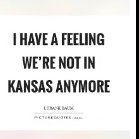







Recommended Posts
Create an account or sign in to comment
You need to be a member in order to leave a comment
Create an account
Sign up for a new account in our community. It's easy!
Register a new accountSign in
Already have an account? Sign in here.
Sign In Now