Where to go get Windows installed?
-
Recently Browsing 0 members
- No registered users viewing this page.
-
Topics
-
-
Popular Contributors
-
-
Latest posts...
-
111
What's the point talking to anyone with less than a GENIUS IQ?
She ain’t bad, had a few of those, and they are very grateful for attention and willing to do the hard work to please you. No starfish there anyway, just wondering what your favorite would say about having a conversation with you ? Also become a MAGA after Trump have been in the seat 6 months, and I thought it was the other way around, people leaving Trump, but that’s a honest thing, keep up the good work entertaining the masses, or annoy them. https://www.facebook.com/astrouniversefacts/videos/1116821277015252/?fs=e&fs=e I think this is your song -
11
Report Thai Senate Gives Thumbs Up to Alcohol Control Bill
It's always about public health whilst scores die and get mamed on the roads everyday. Vaping. Bad. Public health. Ban it. Dope. Public health. Shut it down whilst opening the road to monopolisation under the guise of medicinal marijuana. All this from a non-elected government run by a convicted criminal banned from politics. -
43
Thai - Cambodia Conflict Leicester City Backs Thailand Amid Border Tensions
Thailand did dispute it but it was some years after the agreement was made. I assume that Thailand trusted the colonial power France to know what is was doing. It is worth pointing out that the US Canada border has a error in it. If the US and Britain couldn't get the surveys right what chance Thailand. Now I vaguely know where this temple is and I assumed it was in some sort of a plain. It wasn't until somebody posted an aerial photo recently and saw it on a cliff edge did I go and look at the satellite view on Google maps. It sticks out like a sore thumb where the border is wrong. But I couldn't even see a way up to the temple from the Cambodian side unless you mountain climbed up the cliff face. The road switches from the Cambodian side to the Thai side and back again. The arbitration back on the 20s or 30s left it on the Cambodian side and now we have the ongoing dispute, If the French had sucked it up at the time and admit that they got it wrong and gifted the Temple to Siam may be we would be where we are now. Probably not though. What I am confused about though is on Google maps it shows the border. So where exactly is the disputed land. May be both sides should show where they occupy now, where there are still disputes and allow ordinary folk to understand. -
9
Russian Economy running on empty
But what I posted was not Russian economic statistics. Oil consumption by country is an international metric from an international market. And again , Russia is the 6th biggest oil consumer in the world. And if it was just about population , Indonesia should be higher on the list. But it isn't -
43
Report Thai Developer Buys 500 Passenger eVTOL Aircraft
"The company plans to produce three to five VE25-100 aircraft in 2025 with the goal of starting commercial test runs by 2026, pending successful certification. Volant has secured strategic cooperation agreements and letters of intent (LOIs) with seven companies for over 700 aircraft orders worth more than $2 billion (USD). Key potential buyers include China Southern Airlines General Aviation, AVIC International Holding Corporation, Huaxia Feidi Technology, Ruohang Industrial Technology Group and Yalie General Aviation." https://evtol.news/volant-aerotech-ve25-x1-technology-demonstrator May 2025: "To date, the company has secured strategic partnerships and orders for more than 860 aircraft, valued at ¥22B (USD $3B), including two firm orders. These cover six major eVTOL applications: low-altitude sightseeing, training, short-distance transport, cargo, emergency rescue and urban mobility. It has eight lift propellers plus two large pusher propellers aft of the wing for cruise." https://evtol.news/news/chinese-evtol-aircraft-directory-part-1 -
83
EU EU civil war erupts as Italy's Giorgia Meloni explodes!
Fair play to you for answering the question directly; that is more than any other poster complaining about a fudged Brexit has managed to do. I'm not sure that it would actually be possible to roll back the UK to pre-EC days but - assuming that it is - I'm even less convinced that it would be in anyone's interest to do so. Firstly, we would be trading under something worse than WTO rules. The difficulties and negative impact of trading under the current 'Withdrawal Agreement' has been plain to see. Introducing further barriers to trade e.g. tariffs, would make a bad situation worse which would be in no one's interests. A move such as you suggest would also presumably involve getting rid of all legislation inherited from the EU. Once again, there are obviously logistical problems associated with this approach but, yet again, I question the desirability of doing so. For every 'bendy banana' law that is despensed with, another relating to food safety would also go. No doubt, there are bad laws which have been inherited from the EU, but a wholesale withdrawal of all EU law from the UK Stature Book is, imo once again, in no one's interest. Imo Brexit has achieved two successes to date: 1) A reduced tariff rate on exports to the US vis-a-vis the EU and 2) A trade deal with India. Given the lack of detail regarding all US tariff deals, it remains to be seen just how big a win that success proves to be: In a similar vein, judgement may need to be revised about the India-UK deal if the EU and India can come to an agreement. In any event, I don't consider either event sufficient justification for Brexit. To conclude, imo the reason why Brexit has failed - and will continue to fail - is not due to a flawed implementation strategy, rather it is due to a flawed concept.
-
-
Popular in The Pub








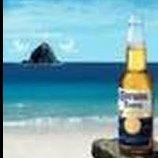


Recommended Posts
Create an account or sign in to comment
You need to be a member in order to leave a comment
Create an account
Sign up for a new account in our community. It's easy!
Register a new accountSign in
Already have an account? Sign in here.
Sign In Now