Small Windows symbol in task bar offering free upgrade to Windows 10.
-
Recently Browsing 0 members
- No registered users viewing this page.
-
Topics
-
-
Popular Contributors
-
-
Latest posts...
-
35
Bread in US is actually poisoning you...
Surely bread, good or otherwise, goes stale and therefore inedible. It might even get some mould on it. So I am struggling to understand your comment about "good bread remaining edible". The exception to this would be if it was truly loaded with preservatives like Farmhouse bread. -
51
Crime Foreign Tourist Goes on Rampage in 12th Floor Pattaya Hotel Room
What a great idea it was to legalize cannabis after all. -
8
UK Starmer worst start of any new PM, says polling guru
Labour do not have female PMs as they are a bunch of hypocrites. If Starmer goes he will be replaced with a white man. That said, they might have already had their first gay PM, but the media seems to be sitting on (or prevented from) investigating why exactly 3 rent boys set about setting fire to his properties, or why lord Alli was plying him with gifts. So that would be something that they can hold over the Tories if that ever actually get made public. Fascinating how we had weeks of 24/7 news coverage about Boris eating a cake on his birthday, yet there is complete silence on Starmer with a far more intriguing scandal. It could make someone wonder just how many cases (of a Saville nature) he must have covered up or sat on when he was director of CPS to have such influence over what the media chooses to focus on or getting judges to issue D notices. -
6
UK Starmer Urges Public Bodies to Uphold Supreme Court Ruling on Sex-Based Rights
No, the court ruling determines the law. Bless. -
34
UK Ofcom Says Trans Views Must Still Be Aired Despite Supreme Court Ruling
I’m a Spurs fan, which is quite enough of a burden thank you. -
37
Report Cannabis Chaos: 12,000 Thai Shops Face Closure Under New Rules
What’s a benzo addict called? Worst addiction imaginable. And Xanax is the bad boy of the bunch.
-
-
Popular in The Pub









.thumb.jpeg.d2d19a66404642fd9ff62d6262fd153e.jpeg)

.thumb.png.36058e1d09cc7d50c1386cdac2a56c53.png)

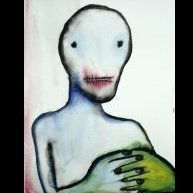



Recommended Posts
Create an account or sign in to comment
You need to be a member in order to leave a comment
Create an account
Sign up for a new account in our community. It's easy!
Register a new accountSign in
Already have an account? Sign in here.
Sign In Now