Does a HDMI cable carry Video only or video and Audio?
-
Recently Browsing 0 members
- No registered users viewing this page.
-
Topics
-
-
Popular Contributors
-
-
Latest posts...
-
3
Crime Construction Contractor Assaulted with Metal Rod in Pattaya
Tattoos of a gangster on a construction contractor? -
25
LLMs, GIGO, Idiocy, Inaccuracy, Epistemology and Entropy....
To paraphrase a religious quote: It's easier to thread a camel through the eye of a needle than understand this cr..p -
248
While Trump fails, Carney outsmarts him once again
Who implemented that ban the US -
42
Crime British Man Fined for Cutting Off Pattaya Ambulance
Not excusing the Brit but... If you watch the video, the rescue vehicles were driving very dangerously and aggressively, and then had time to stop and approach the Brit after he crashed. It appears they were looking for a fight with the Brit. So they were not attending an actual emergency, and they were not ambulances, they were modified vehicles operated by that Chinese volunteer service, the 'Sawang Boriboon'. Much more to this story than is being revealed. -
248
While Trump fails, Carney outsmarts him once again
free trade with Australia??? for decades no beef from the USA allowed, how is that free trade?- 1
-

-
88
Israel slaughters 5 more journalists
A bad job in that he wasn't successful ? A good job being that he would have killed all the Jews (and others) You would be arrested and jail for stating that in real life- 1
-

-
-
Popular in The Pub







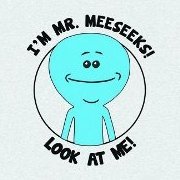


Recommended Posts
Create an account or sign in to comment
You need to be a member in order to leave a comment
Create an account
Sign up for a new account in our community. It's easy!
Register a new accountSign in
Already have an account? Sign in here.
Sign In Now