-
Recently Browsing 0 members
- No registered users viewing this page.
-
Topics
-
-
Popular Contributors
-
-
Latest posts...
-
7
-
10
Traffic Confusing Bangkok Traffic Sign Sparks Online Debate
This is Thailand so it makes perfect sense. -
10
Judges Doubt Govt. as Trump Just. Dept. Misleads & Dodges Orders
Even busier trying to convince others they were evil if they didn't get jabbed. -
4
Report Pattaya Police Raid Villa Over Live-Streamed Sex Acts, Arrest 5
I thought the neighbours were noisy yesterday Wan and Win are normally just romping around the yard naked. I didn't see the cops, I must have been sleeping when they arrived. -
61
Tired of the fake news? Want the TRUTH,News
Funny stuff. "THE TRUTH". Whose truth? And media doesn't even have to tell a lie to spin a strong bias. I watch a variety of news. Fox, CNN, local NBC/CBS/FOX. When in Thailand I stir in BBC and Al Jazeera. They ALL spin the news. It is up to us to filter through what is nonsense and sometimes we need to deny what we WANT to believe. Sadly the political arena today has created a lot of people who only choose the media that echos their side and they deny anything that opposes what they want to believe. -
7
Military Submarine Replica Goes on Display in Sattahip
It is nowhere near the aircraft carrier and is alongside the public highway 3, at the entrance to Fleet Command.
-
-
Popular in The Pub




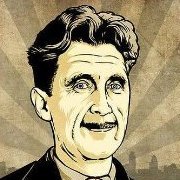


Recommended Posts
Create an account or sign in to comment
You need to be a member in order to leave a comment
Create an account
Sign up for a new account in our community. It's easy!
Register a new accountSign in
Already have an account? Sign in here.
Sign In Now