Mysteron rings.
-
Recently Browsing 0 members
- No registered users viewing this page.
-
Topics
-
-
Popular Contributors
-
-
Latest posts...
-
63
FBI redacted Trump's name in Epstein files
No there isn't, stop lying. The main accuser Virginia Giuffre has specifically said that Trump never had sex with anyone. -
5
Zelensky v Putin
Are you sure! From what I read, Putin's participation has neither been officially confirmed nor rejected by Russia. -
48
Middle East Israeli Intelligence: 50,000 deaths in Gaza ‘necessary’
There is something seriously wrong with these people -
63
FBI redacted Trump's name in Epstein files
It has nothing to do with the left as there are just as many righties involved so don't make moronic claims. Look at the number and amount of payments Trump made to Epstein and the long documented friendship and admission by both Trump and epstein of their involvement with young girls. Not to mention the vast quantity of pictures with them together. There's also quite an array of victims that have already testified on his involvement. Take your blinders off and see facts not talking points or just keep looking at the butt hole of the sheep in front of you.- 1
-

-
27
Bank account frozen
As mentioned before - this rule was enforced AFTER I got my extension. -
18
Arriving from UK on a 0NE-WAY Ticket at Suvarnabhumi in 2025?
I've only been asked once, it was by Air India staff at Mumbai and I was on the return half of my ticket. They were checking all passengers in the check-in queue (who were 99.99% Indian nationals of course) and evidently had a simple instruction "return tickets only". I asked for a supervisor (recovered my passport before she went off with it), never saw her again and checked-in with no problem. Heathrow, with a visa, you should have no issues whatever, if you get hassle, ask for a supervisor.
-
-
Popular in The Pub


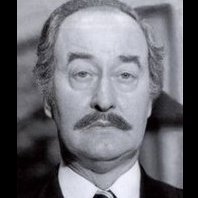
.thumb.jpg.3ee24d9400fb02605ea21bc13b1bf901.jpg)







.thumb.jpg.bc523c85a8d558dbc282dca7a2e602c9.jpg)

Recommended Posts
Create an account or sign in to comment
You need to be a member in order to leave a comment
Create an account
Sign up for a new account in our community. It's easy!
Register a new accountSign in
Already have an account? Sign in here.
Sign In Now