-
Recently Browsing 0 members
- No registered users viewing this page.
Announcements
-
Topics
-
-
Popular Contributors
-
-
Latest posts...
-
2
Plaster Skim Coating Directly onto AAC Blocks?
Thank you, however it would be more helpful if you could elaborate as to why that is required? -
4
Politics Thai MP Apologises for Remarks on Buddhist Funding Debate
This is a waste of tax payer funds. What value do Monks truly provide to society? -
76
Middle East Israeli Forces Push Gaza Evacuations Amid Tragic Attacks
No, it isn't. It's conflict between Hamas and Israel. 🙂 Who do you think should be punished for the little poke that Hamas gave Israel? Hamas, or Hamas + Palestinian civilians? 🙂 -
0
Report Philippines Tightens Controls on Welfare Fund Use
File photo for reference only In a determined move to ensure government support reaches its intended purpose, the Department of Social Welfare and Development (DSWD) in the Philippines has issued a stringent memorandum. Released on Monday, 18th August, the directive aims to prevent the misuse of financial assistance allocated to the needy, specifically highlighting the issue of gambling. DSWD Secretary Rex Gatchalian has mandated all program implementers to rigorously ensure that beneficiaries use government cash aid strictly for its intended purposes. The directive is clear: "These funds are for public purposes and cannot be used for any other purpose, especially in all forms and modes of gambling," the memo states. The memorandum emphasises several key actions. First, program staff are instructed to reinforce this rule among beneficiaries. This involves a proactive approach to reminding recipients of their obligations and the rules governing the aid. Additionally, there is a call for enhanced monitoring after the distribution of funds to detect any potential misuses promptly. A crucial component of this initiative is the activation of grievance mechanisms. These are channels through which any reported violations can be addressed effectively, ensuring that any misuse does not go unchecked. Secretary Gatchalian underscores the importance of using government support responsibly. The assistance is intended to support families, alleviate poverty, and provide a safety net for those in need. Beneficiaries who are found to be using their aid for gambling risk being removed from the program and banned from future assistance, a serious consequence designed to discourage such misuse. This move aligns with the Marcos administration’s strong stance against gambling and its associated financial harms. There are growing concerns about the impact of gambling on the financial well-being of Filipinos, with the government keen on mitigating these effects through targeted policies. The crackdown also follows a recent directive from the Bangko Sentral ng Pilipinas, which ordered financial institutions to sever connections between e-wallets and gambling platforms, reflecting a broader national effort to curb gambling-related issues. By ensuring that welfare funds are used appropriately, the DSWD hopes to strengthen the safety net for vulnerable populations and enhance the overall effectiveness of government assistance programmes. As poverty alleviation remains a critical priority, such measures are crucial for safeguarding the integrity and purpose of financial aid. For beneficiaries, the message is clear: government assistance must be used to support families, not to fund gambling habits. This directive is part of a wider effort to foster responsible financial behaviour and come to grips with the challenges posed by gambling to many Filipinos. As the policy is implemented, DSWD will likely face the task of balancing strict enforcement with compassionate support, recognising the complex challenges faced by those living in poverty. Nonetheless, this move marks a significant step in protecting public funds and ensuring they serve their intended community-focused objectives. Adapted by ASEAN Now from Manila Bulletin 2025-08-18 -
161
Accident Woman Dies After Brit’s Stunt Crash in Pattaya
My point is alcoholics pull wheelies too which is far more dangerous than "dopeheads" [assume weed lovers are covered by that term or??? -
-
-
Popular in The Pub

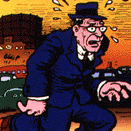








Recommended Posts
Create an account or sign in to comment
You need to be a member in order to leave a comment
Create an account
Sign up for a new account in our community. It's easy!
Register a new accountSign in
Already have an account? Sign in here.
Sign In Now