Bloatware removal Realme Note 10 Pro android
-
Recently Browsing 0 members
- No registered users viewing this page.
-
Topics
-
-
Popular Contributors
-
-
Latest posts...
-
16
Today, Urin test. Strange.
Not with a healthy colon. But if you were developing diarrhea anyway, yes -
47
Motorcycle tyres - any advice please (bad roads)
I endorse this opinion. I used to work in the tyre industry. New tyres still have some of the mould releasing agent on the surface of the tyre from when they were made. It takes a while to scrub this off to let the rubber do it's stuff properly. Although the grip is compromised it shouldn't be noticeable if riding normally in the dry but would definitely compromise the already-reduced grip in the wet. -
61
Trump orders mass deportations focused on Democratic cities amid growing protests
Thailands economy doesn’t depend on them nor does Thailand lack the native Thais willing to do the work. -
9
What is this expanding patch of rough skin?
I would follow @jts-khorat Choose an antifungal cream which doesn't have steroids (anything ending on -sone ) added (thre cream should have only 1 ingredient). If it's not gone after a week or two, it wasn't a fungus and you should see a skin doctor. -
61
Trump orders mass deportations focused on Democratic cities amid growing protests
Yup all those guys got deferments no doubt about it.I don’t attempt to deny that.The difference is trump insulting POWs especially galling coming from a nepo trust fund baby who indeed did run around in daddy’s limo to the discos a nursing those pesky bone spurs.trumps hand picked Supreme Court judges did indeed disenfranchise 50% of our population.the tax break does indeed benefit the wealthy no debate it’s the same old nonsense. -
42
Report Dutch Embassy Sale Sparks Debate in Bangkok
What a beautiful old building. Maybe AN posters can all chip in and buy it for the moderators to work from.- 1
-

-
-
Popular in The Pub

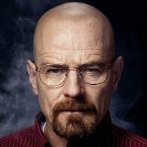



.thumb.jpeg.d2d19a66404642fd9ff62d6262fd153e.jpeg)



Recommended Posts
Create an account or sign in to comment
You need to be a member in order to leave a comment
Create an account
Sign up for a new account in our community. It's easy!
Register a new accountSign in
Already have an account? Sign in here.
Sign In Now