Electric bill scam!
-
Recently Browsing 0 members
- No registered users viewing this page.
-
Topics
-
Popular Contributors
-
Latest posts...
-
1
One Big Beautiful Bill? More Like One Big Bloody Oversized Stich-Up, Bruv
Yup another grift for the billionaires to heck with regular folks….it’s beeing described as political seppku lol it’s such a blatant rep off of the working class that even the trumpers are starting to realize it …….oh and another tidbit since I’ve gotten back to the states I haven’t spotted one trumper sporting any of that cheap Chinese swag not a one,I’m in San Diego a fairly conservative military town….me thinks they are a starting to sour on the orange flimflam man. -
13
WISE - Banks that can receive money in Thailand
I suspect that this would largely depend on whether BKKB had a presence in their home countries. As far as I'm aware, BKKB only have foreign branches in London and New York. -
16
Donald looks super orange today
Care to elaborate as to how I let it happen?im all ears 👂 -
13
WISE - Banks that can receive money in Thailand
Highly ironical, I think, given that at one time they were one of Wise's partner banks here in LOS! -
16
Donald looks super orange today
Guess it depends which fake news you listen, read or watch. But here's a screenshot of the news conference, without any orange filters. Nothing the fake news hasn't been caught doing in the past ... Seriously, y'all ain't got anything better to do, than present fake news, instead of 'the news', trying to cut the silly price of meds in te USA 😎 -
56
Europe remains the key to Britain’s future economic success
Nothing to hear. The silence in response to my questions is deafening. A pint? Good grief! You must be a plebeian. A gentleman doesn't drink claret from pint jugs😉
-
-
Popular in The Pub
-

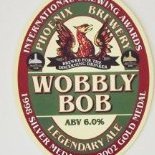





.thumb.jpeg.d2d19a66404642fd9ff62d6262fd153e.jpeg)


Recommended Posts
Create an account or sign in to comment
You need to be a member in order to leave a comment
Create an account
Sign up for a new account in our community. It's easy!
Register a new accountSign in
Already have an account? Sign in here.
Sign In Now