Transfering Music to an I-Pod
-
Recently Browsing 0 members
- No registered users viewing this page.
-
Topics
-
Popular Contributors
-
Latest posts...
-
128
Crime British Teen Thought as Missing in Thailand Found Arrested in Georgia
There are more Brits lingering around Thailand doing this sort of smuggling of marijuana back to the UK. Now that they know the flights from Thailand are being targetted, they tend to go through third countries to get the product through. -
7
-
128
Crime British Teen Thought as Missing in Thailand Found Arrested in Georgia
I was stopped at Amsterdam airport and had my luggage checked. The guy searching said they are targetting more Thailand flights, as the volume of Marijuana being smuggled is of the scale. Absolute rotten to the chore is Thailands repuatation. -
28
Opinion Unpacking Thailand’s Beauty Ideals: A Call for Diversity and Inclusion
Absolutely. Thailand needs to stop it with their concern for the rising obesity rates and get with the program, follow in San Francisco’s footsteps and hire themselves a Virgie Tovar. https://www.dailymail.co.uk/news/article-14203981/san-francisco-hires-weight-czar-virgie-tovar-taxpayer-funded.html -
128
Crime British Teen Thought as Missing in Thailand Found Arrested in Georgia
Hilarious! Have you ever been out of the USA? -
128
Crime British Teen Thought as Missing in Thailand Found Arrested in Georgia
They don't use ounces in Georgia, USA. They use ounces and fractions and multiples thereof.
-
-
Popular in The Pub
-








.thumb.jpeg.d2d19a66404642fd9ff62d6262fd153e.jpeg)

.thumb.jpg.b54783ad387f65d779e04f535fcfeee9.jpg)
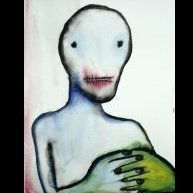

Recommended Posts
Create an account or sign in to comment
You need to be a member in order to leave a comment
Create an account
Sign up for a new account in our community. It's easy!
Register a new accountSign in
Already have an account? Sign in here.
Sign In Now