Switching to a new phone - massive ballache
-
Recently Browsing 0 members
- No registered users viewing this page.
-
Topics
-
-
Popular Contributors
-
-
Latest posts...
-
2
Unipedal stance test
68 (69 next month) just did 25 seconds whilst simultaneously mixing my second gin and tonic of the evening. Maybe the weight of the bottle helped my balance. I feel like I might live another 10 years, at least. (BTW - anyone know where I can get schweppes sugar free tonic) -
94
Report Thai Student's Attack in NY Highlights Safety Concerns
I think your under reporting... -
94
Report Thai Student's Attack in NY Highlights Safety Concerns
Young Thai women are sometimes targeted by street muggers who believe these women are prostitutes carrying cash or wearing valuable jewelry. Elderly Asians are targeted for the same reason. Moreover, Asian women are seldom armed or fight back. Some of these attacks are motivated in part at least by racial hatred, but mostly it is because Asians are seen as "easy" targets. While areas of New York City can be dangerous, especially when compared to European and Asian cities, it is by no means the most dangerous city in the U.S. Homicide and other crime rates have dropped significantly since the 1990s. During some months pre-COVID, New York had fewer homicides than London, which was totally unprecedented in modern times. Reality Check: Has London's murder rate overtaken New York's? London had gotten a lot more dangerous while New York City had gotten much safer. Pre-COVID NYC was by far the safest large city in the U.S. and remains so. https://www.vitalcitynyc.org/articles/the-state-of-crime-in-new-york-city-at-midyear-2024 -
488
Trump's crackdown on LA protests is pure hypocrisy
You answered your own Question, you will move to the US because you love it, so do I love OZ -
99
German breakfast
Happen to carry around a very different image of Dutch pancakes in my mind. Miss my pancakes too. Did not see the relative smaller versions during my latest Hotel visit in Udon Thani. In my dialect they are called struif, but look very different than the one in the picture above. The dish in this photo (the oven-puffed kind) is called Dutch Baby as a trade name, coined in America, most likely in the 1920s at Manca’s Café. There's absolutely nothing Dutch about them, but appreciate the pun intended 🙂 In many Dutch dialects, struif (pannekoek) refers to a kind of light, airy pancake — often pan-fried, not baked, and usually thinner than the puffed-up Dutch Baby. It's homely, straightforward, and deeply local — quite different from the theatrical American version: (previous post did not succeed) -
2
Report Phuket Airport Strengthens Security After Bomb Scare
Isn’t it sad that the action of one has such large consequences for all others. Look at the shoe- bomber eg, since then everyone had to take their shoes off for security measures. That has recently been relaxed. But still, negative actions have a long lasting impact on all others. Sad!
-
-
Popular in The Pub








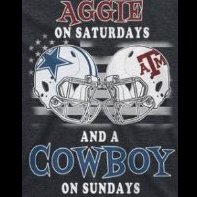





Recommended Posts
Create an account or sign in to comment
You need to be a member in order to leave a comment
Create an account
Sign up for a new account in our community. It's easy!
Register a new accountSign in
Already have an account? Sign in here.
Sign In Now