Asus Eee Pc
-
Recently Browsing 0 members
- No registered users viewing this page.
-
Topics
-
-
Popular Contributors
-
-
Latest posts...
-
0
Voter Tells GOP Lawmaker To ‘Get Your Head Out Of Trump’s Ass
https://www.huffpost.com/entry/mark-alford-town-hall_n_68ad3ee5e4b0753051889b37 -
49
Tattoos.
I don’t mind them at all on the girls. Especially like the extended ones such as up their leg across their back into their arm vs the single ones. Brings a whole new level of kink to the game. I like kink. -
17
Uk passport renew
If your ex has officially changed her daughter's name, then she will have a 'name change' certificate. These have the previous and new names in English text. You can use that to obtain a new UK passport in her new name. I think it more likely they are just using her Thai name using Thai text for ease, rather than officially changing her name. -
139
Middle East Four journalists among 15 dead in Israeli strike on hospital
Meanwhile, US President Donald Trump said he was unaware of the strikes, but when asked for his reaction he said he was "not happy about it". https://www.bbc.co.uk/news/articles/c80d2zrdj7vo -
139
Middle East Four journalists among 15 dead in Israeli strike on hospital
Israel’s army is using a secret unit to shape narratives around Gaza, portraying Palestinian journalists as Hamas operatives to justify strikes. Analysts say the tactic silences reporters and controls the story in one of the deadliest conflicts for journalists. Israel’s war in Gaza has not only been fought with drones, tanks and air strikes. It has also been waged through words, videos and carefully crafted narratives. At the heart of that effort is the army’s shadowy "Legitimisation Cell", a communications unit tasked with shaping international perceptions of the conflict. According to the independent Israeli media outlet +972 Magazine, its mission is clear: to scour the lives of dead and living journalists for any trace of Hamas links, however tenuous, to justify killing them. ‘We are painted as targets’: How Israel puts Gaza journalists in the crosshairs -
0
Opposition leader Lapid calls for Gaza deal to be accepted
Israeli opposition leader, Yair Lapid, urged the right-wing religious government on Tuesday to conclude an agreement with the Palestinian Islamist organization Hamas to end the war and secure the release of the remaining hostages. Lapid told the Israeli news portal ynet that a senior representative from one of the mediating countries had informed him that Israel still owed a response to the latest proposal. According to Lapid, the proposal contains 98% of what US Special Envoy Steve Witkoff had previously conveyed. This plan includes a 60-day ceasefire, during which initially 10 living hostages would be released in exchange for Palestinian prisoners. Israeli opposition leader Lapid calls for Gaza deal to be accepted
-
-
Popular in The Pub

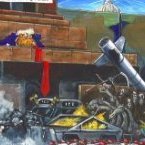
.thumb.jpg.3ee24d9400fb02605ea21bc13b1bf901.jpg)
.thumb.jpg.b54783ad387f65d779e04f535fcfeee9.jpg)





Recommended Posts
Create an account or sign in to comment
You need to be a member in order to leave a comment
Create an account
Sign up for a new account in our community. It's easy!
Register a new accountSign in
Already have an account? Sign in here.
Sign In Now