True Ultra Hi-Speed Internet
-
Recently Browsing 0 members
- No registered users viewing this page.
-
Topics
-
-
Popular Contributors
-
-
Latest posts...
-
8
Crossing the Rubicon: Has Gemini made this forum obsolescent?
I understand what you are saying. And this may be true if you are using some AI other than Gemini Pro. Still, if you want to use the best, then please try Gemini Pro or, maybe, Claude.... Because, i think you might find a different experience. However, this is only my opinion. Please just test for yourself. For sure, Gemini always knows what day it is....which.....some days....might be better than me....as you probably know. -
38
Are washer dryer combinations good?
Don’t waste your money from experience they are useless buy as separate snd stick the dryer on top of the washer as they are much lighter -
227
Krungsri online banking discontinued from 1 October 2025
I also received an email and SMS inviting me to apply for the Kungsri biz online but have received no username or temp password in order to log in. All I can think of is that you have to be under 70 years of age in which to apply. If this is the case, why did they send me an email and SMS? Has anyone successfully applied who is 70 yrs or order> -
0
A TM30 alternative?
Every year since Immigration started demanding proof of the TM30 for extensions, I've simply presented the e-mail of the landlords TM30 application. But this time, the landlord handed me this: Is this a new thing? Is this adequate for Immigration as the required extension document? The landlord told me it is only valid for 7 days. -
26
Tourism James Bond Museum Fiasco: A Costly 40 Million Baht Blunder
Worst Bond ever. Do they know who Iggy Pop is? Do they know who BB King is? -
16
Tourism Chaos Erupts: Hotels Back Out of Thai Government Tourism Scheme
The usual issue with anything IT from a Thai government agency. Like all agencies, upper-management is overloaded with incompetent political appointees who wouldn't know a laptop from a lap-dance.
-
-
Popular in The Pub



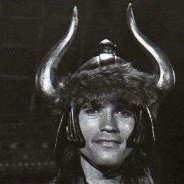



.thumb.jpeg.d2d19a66404642fd9ff62d6262fd153e.jpeg)


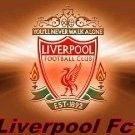


Recommended Posts
Create an account or sign in to comment
You need to be a member in order to leave a comment
Create an account
Sign up for a new account in our community. It's easy!
Register a new accountSign in
Already have an account? Sign in here.
Sign In Now