Multimedia Conversion Software
-
Recently Browsing 0 members
- No registered users viewing this page.
-
Topics
-
-
Popular Contributors
-
-
Latest posts...
-
16
Report German Arrested in Koh Phangan for Australian Investment Scam
<<Several individuals believed to be part of Mr Hamburger's network were summoned for questioning. They are suspected of assisting in the establishment of four nominee companies: Chesapeake Ross Co, Montana Realty Co, Laguna Cliff Co, and Gollum Co.>> Not sure but it sounds like a American. -
39
Do Foreign Men Often Move to Thailand Because They Can’t Get Women Back Home?
This isn't about the women, its about men who can't get laid unless they come here. They've literally climbed out of mommy's basement. Of course anything that gets close is good enough. -
39
Do Foreign Men Often Move to Thailand Because They Can’t Get Women Back Home?
Yeah, your thinking of Susan and Yagunka -
292
Economy Trump Dishes Out 36% Tariffs in Shock Move Against Thailand
What sources do you resurrect to make your claims? Unemployment has risen in July from 4.1 to 4.3% or in human number about 350 thousand ! -
21
Bangkok return flights from 260 GBP from Manchester starting November.
MAN is also my home airport - the only downside looks to be UK arrival time. -
39
Do Foreign Men Often Move to Thailand Because They Can’t Get Women Back Home?
Well, at least you never said I was stalking, well done............
-
-
Popular in The Pub






.thumb.jpeg.d2d19a66404642fd9ff62d6262fd153e.jpeg)


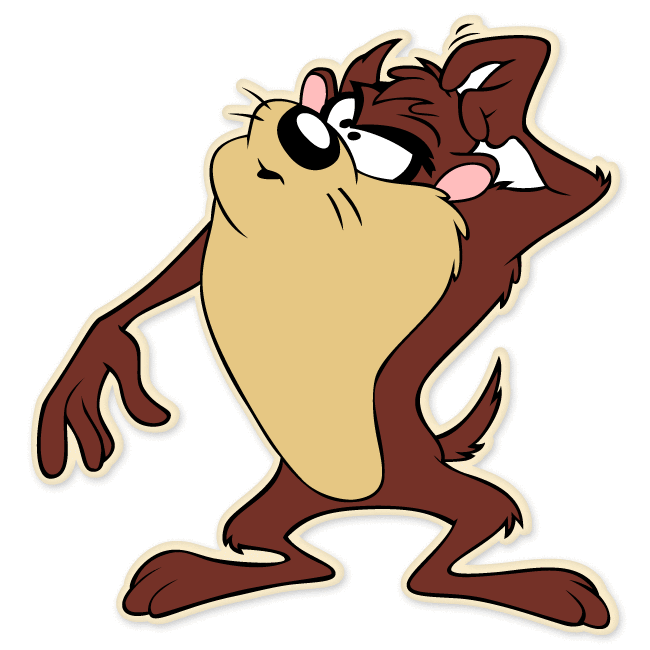

Recommended Posts
Create an account or sign in to comment
You need to be a member in order to leave a comment
Create an account
Sign up for a new account in our community. It's easy!
Register a new accountSign in
Already have an account? Sign in here.
Sign In Now