Connection Stops Working After Not Using It
-
Recently Browsing 0 members
- No registered users viewing this page.
-
Topics
-
-
Popular Contributors
-
-
Latest posts...
-
18
THAILAND LIVE Thailand Live Saturday 26 July 2025
French National Arrested in Bangkok for Child Exploitation Picture courtesy of SiamRath Police have arrested a 40-year-old French national, identified only as "Sean", on charges of sexually assaulting multiple primary school-aged children and possessing hundreds of explicit files. Full story:https://aseannow.com/topic/1367899-french-national-arrested-in-bangkok-for-child-exploitation/ -
0
Crime French National Arrested in Bangkok for Child Exploitation
Picture courtesy of SiamRath Police have arrested a 40-year-old French national, identified only as "Sean", on charges of sexually assaulting multiple primary school-aged children and possessing hundreds of explicit files. The suspect, who entered Thailand in 2022, allegedly targeted single Thai mothers with young daughters, using popular dating apps to arrange meetings at condominiums in Bangkok and Pattaya. Once alone with the children, he reportedly molested them, filmed the assaults, and stored the footage in encrypted applications. Acting on a tip-off, officers from the Immigration Bureau’s Division 1 (BKK TM1) launched an undercover operation. On 19th July, surveillance teams tracked the suspect to his residence. When confronted, he failed to produce a valid passport, claiming it was inside his room. A search uncovered two mobile phones containing the encrypted folders. Biometric verification confirmed his identity as an overstaying foreigner, with his visa expired. Forensic examination of the devices revealed hundreds of illicit videos and images featuring girls aged 6 to 13, both Thai and foreign nationals. Authorities charged Sean with: 1. Possession of child sexual abuse material for personal or distribution purposes. 2. Overstaying his visa. Police have opposed bail, citing severe societal risk and lack of legal status. Investigators are now identifying victims and probing potential accomplices who may have facilitated the crimes. "This case underscores the exploitation of vulnerable children by predators exploiting digital platforms," said Pol. Maj. Gen. Prasart Khemaprasit, commander of BKK TM1. "We urge parents to remain vigilant." The suspect remains in custody at Thong Lor Police Station as the investigation expands. Adapted by Asean Now from SiamRath 2025-07-25 -
349
BREAKING - WSJ: Trump’s Name All Over The Epstein Files
Anyone care to also talk about the new WSJ info about Clinton that just came out ? -
18
THAILAND LIVE Thailand Live Saturday 26 July 2025
Whirlwind Strikes Phitsanulok: Homes, Temple and School Damaged Picture courtesy of Khaosod. A violent whirlwind (small tornado - in Thai พายุงวงช้าง) swept through parts of Phitsanulok province on the evening of 24 July, leaving widespread damage in its wake. At least 20 homes were destroyed, along with significant damage to a local temple and school. One elderly man was injured in the storm and has been hospitalised. Full story:https://aseannow.com/topic/1367898-whirlwind-strikes-phitsanulok-homes-temple-and-school-damaged/ -
0
Community Whirlwind Strikes Phitsanulok: Homes, Temple and School Damaged
Picture courtesy of Khaosod. A violent whirlwind (small tornado - in Thai พายุงวงช้าง) swept through parts of Phitsanulok province on the evening of 24 July, leaving widespread damage in its wake. At least 20 homes were destroyed, along with significant damage to a local temple and school. One elderly man was injured in the storm and has been hospitalised. The whirlwind struck Moo 4, Ban Tan Suwan in Don Thong subdistrict, Mueang district, causing destruction across the area. Dramatic video footage captured by residents shows the tornado forming over nearby rice fields before spiralling toward the village, uprooting trees and toppling utility poles. The resulting power outage affected a large portion of the community. According to reports, 70-year-old Mr. Jamlong Boonkong sustained multiple lacerations from shattered glass during the incident. He was rushed to Buddhachinaraj Hospital for emergency treatment. Village headwoman Ms. Disaya Renu-marn confirmed that more than 20 houses in Ban Tan Suwan were severely damaged. Wat Tad Suwan and the adjacent school building were also hit hard. At the temple, fallen trees crushed monks’ quarters and rooftops were torn apart. Residents and monks were seen working together to clear debris and make temporary repairs to the affected structures. In neighbouring communities, including Hua Ro subdistrict, additional damage was reported, with more than 10 homes affected. Authorities have alerted provincial and district-level disaster response agencies, including the Department of Disaster Prevention and Mitigation (DDPM) and the Provincial Electricity Authority, to expedite aid and recovery operations. Adapted by Asean Now from Khaosod 2025-07-25 -
5
Thai - Cambodia Conflict Thai Troops Retaliate, 100 Cambodian Soldiers Dead in Fierce Clash
Wow. This isn't a mere border clash anymore. Military movements to breach lines is conflict in depth. Wtf. 100?? That's a company of soldiers. This is completely escalating out of control.
-
-
Popular in The Pub






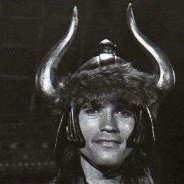

Recommended Posts
Create an account or sign in to comment
You need to be a member in order to leave a comment
Create an account
Sign up for a new account in our community. It's easy!
Register a new accountSign in
Already have an account? Sign in here.
Sign In Now