Ipad3 Thai Language Internet Search
-
Recently Browsing 0 members
- No registered users viewing this page.
-
Topics
-
-
Popular Contributors
-
-
Latest posts...
-
8
Report Push for Gender Recognition Law Following Same-Sex Marriage Milestone
What are you even talking about. -
15
Crime Grandmother's Fatal Mistake: Misunderstanding Leads to Tragedy
Would you kill the parents ? -
8
Report Push for Gender Recognition Law Following Same-Sex Marriage Milestone
I see that an "I" has been added and it is now LGBTQI. The list keeps getting longer. What category does the "I" represent? -
98
Too late, baby - Muslim Mayor of NYC
Which ones? That are part of mainstream America First movement? -
15
Crime Grandmother's Fatal Mistake: Misunderstanding Leads to Tragedy
Time to lawyer up, granny! So sad for her young victim. -
82
UK Asylum Appeals Surge Leaves Thousands of Migrants in Hotels for Years
Are you are a lawyer specialising in constitutional or 'security' law? If so, then your replies might carry a bit more weight than the opinions of a layman like myself. However, even if that is the case, you cannot possibly know that any legal challenge is doomed to fail. As I said, it is pure speculation.
-
-
Popular in The Pub

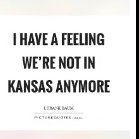









Recommended Posts
Create an account or sign in to comment
You need to be a member in order to leave a comment
Create an account
Sign up for a new account in our community. It's easy!
Register a new accountSign in
Already have an account? Sign in here.
Sign In Now