New Iphone 5
-
Recently Browsing 0 members
- No registered users viewing this page.
-
Topics
-
Popular Contributors
-
Latest posts...
-
-
19
Trade War Success! My Anoose Mates
Nothing ever wil be good with the derangenant posse -
4,372
-
30
Traditional Shaving Enthusiasts
My thoughts too. He's a good guy, but it made sense for me to buy from home due to the price differences. When he gets some more Taylor of Bond Street shaving cream in, I'll buy from him. I've tried whitebeards shaving cream, but I wasn't impressed, same with their pre shave oil. What do you use? -
4
Is English being taught in the Thai schools?
Agreed. Most foreign teachers I've worked with have had their hearts in the right place. And most who have stuck with it have done a great job given their circumstances. Most being a key word though, as some are definitely not suited for teaching in Thailand for various reasons. But often foreign teachers are significantly less effective than they should be because they aren't managed well by the school. e.g. A large number of teachers are employed by government high schools, where they're assigned to teach conversation to the Thai section kids. When I previously worked in a high school like that, the students would get 1 hour per week, 1 semester a year, with a foreign teacher, so about 20 hours a year. We also wouldn't be provided with any materials for guidance (no text books etc), no oversight and not even any air con. There was simply no chance at all that teachers could make a meaningful difference to students. While at the same school, I worked in a mini-English program. We got to teach the students 2-3x per week, had text books for math / science (but unfortunately not English), and other foreign teachers would teach them other subjects too. We made great progress with many of these students, but so many of them came into high school without knowing even basic English / math, and so what we could do was limited. A few years ago though, I moved to work at a primary school EP which takes things a lot more seriously. The students get 3+ hours a day with various different foreign teachers, we have great text books and everyone is much more focused. As a result, all of the teachers are happy and focused, while the students have amazing English. So much depends on the management of the school, and the resources they have available (Not many can afford to have so many foreign teachers). Also one of the biggest factors is getting them started while they're young, because once they fall behind it's so difficult to catch up again. I remember looking at the text books the Thai English teachers used at my old high school, most of the students couldn't even put a basic sentence together and yet they had text books full of walls of text, it wasn't a surprise that many of the Thai English teachers didn't seem very motivated when not teaching the /1 & /2 classes. -
10
Merely reporting the weather in my area.....
Speaking of the weather, whether you might choose to do so, or not....I will say.... I am extremely impressed by the quality and intelligence of young Chinese students. Young Chinese students, up to the PhD level, are often very impressive. SMART, for sure. And, also, I have experienced MANY typhoons on the East Coast of Taiwan. In fact, I was almost killed by a Super-Duper typhoon, just before I left Taiwan to come to Thailand. Fortunately, I did not die. But, I almost died, due to the waves.....which were HUMONGOUS.... I am, of course, speaking NOT about the Typhoon, Morakot, but a BIGGER typhoon that hit use on the East Coast of Taiwan. And, the dogs in the area were outside. They just hunkered down in the weeds, and survived. Taiwan dogs have a very high IQ, might I add.... Unlike some I think I know, on TV....of course. I was there. Such a beautiful typhoon. But, I have seen many better ones..... Note: Living on the coast, in Taiwan, was amazing, yet also harrowing, due to the weather conditions, and the constant earthquakes, which were not bad, most days.
-
-
Popular in The Pub
-



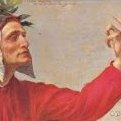




.thumb.jpeg.d2d19a66404642fd9ff62d6262fd153e.jpeg)

Recommended Posts
Create an account or sign in to comment
You need to be a member in order to leave a comment
Create an account
Sign up for a new account in our community. It's easy!
Register a new accountSign in
Already have an account? Sign in here.
Sign In Now