Idiots Question About Emails On Android+Thai
-
Recently Browsing 0 members
- No registered users viewing this page.
-
Topics
-
-
Popular Contributors
-
-
Latest posts...
-
6
Can't apply for DTV yet, what are my best options to stay here?
In addition to agent-assisted visa runs ... You can get an "ED" Visa and extension via many schools / agents. Maybe (before was easy) can still get a bank-account opened with this, which you could use for the DTV next year. You can also get a DTV via-agent. They set up the trip, etc. -
45
Politics Thai Senator Faces Jail for False Professor Title in Election Bid
He's the guy who did 8 years in jail in Australia, found guilty, then demanded a retrial and then Australian review confirmed him on drug smuggling charges. Then back in Thailand he used his bully boy tactics to quickly work his way up the ladder in a Thai political party who went into a coalition with other parties to form a gov't. His party demanded a ministerial position and he was appointed a minister. His 8 years in jail was made public, the then Thai PM (Pradut) dismissed the jail time as not revelant because it was outside of Thailand. Case closed. -
17
Dem Darling AOC Office Vandalized by Leftist Mob 🤡
I've been watching this ilk/Red Green Alliance. They won't be looking to volunteer at Trump rallies! In fact many go to AOC/Bernie Oligarchy rallies,the last one featured them covering a USA flag banner with the Palestine flag as they chanted free free Palestine. "The recent Washington, DC, murders and the Boulder attack illustrate the danger of violence and subversion posed by Marxist radicals and Islamists as they actively work to destroy democratic values and spread antisemitism". https://jcpa.org/the-red-green-alliance-poses-a-dual-threat-to-the-west-and-israel/ -
6
Crime Pattaya Authorities Launch Drug Crackdown – Two Dealers Arrested, 16 Test Positive
"Pattaya Authorities Launch Drug Crackdown" Humm. What they did before?! -
6
Can't apply for DTV yet, what are my best options to stay here?
It's reliable, you don't need to worry about getting rejected. But you could consider spending some time in nearby countries as well to mix things up. You definitely need proper bank statements in your name to apply for a DTV, not just a letter from a bank explaining that you're the beneficiary of your business bank accounts. -
60
UK Flat – Sell or Keep Renting? Expats Who’ve Been There – What Did You Do?
You have hit it in one. if you keep it you can use the NHS easily but if you sell and you need the NHS you will have to pay for any treatment. You probably already know that the pension is crap so anything that adds to it can only be good. Pensions rises are not passed to you if you do not have an address in the UK. my advice as a retired property landlord is to keep it because if you shoot yourself in the foot the only thing left to you is a limp
-
-
Popular in The Pub





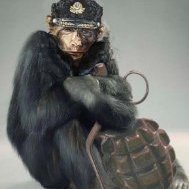

Recommended Posts
Create an account or sign in to comment
You need to be a member in order to leave a comment
Create an account
Sign up for a new account in our community. It's easy!
Register a new accountSign in
Already have an account? Sign in here.
Sign In Now