VPN Service, recommendations?experience?
-
Recently Browsing 0 members
- No registered users viewing this page.
-
Topics
-
Popular Contributors
-
Latest posts...
-
37
-
0
Crime Drunken Foreign Tourists Assault Thai Woman, Locals Step In with Brutal Response
Picture courtesy of Daily News A violent incident in Phuket’s Bangla Road nightlife district has sparked widespread debate after two foreign tourists allegedly assaulted a Thai woman in a bar, prompting a group of local men to retaliate with a fierce physical attack that left the visitors unconscious. The confrontation, which occurred in the Patong area of Kathu district, was captured in a 22-second video clip and widely shared by the local Facebook page โหดจัง จังหวัดภูเก็ต (Brutal Phuket). The footage shows several Thai men rushing to attack the two intoxicated tourists, reportedly after the pair slapped a woman inside the venue. The attackers are seen punching and kicking the tourists, ultimately leaving both men motionless on the ground. The clip was captioned, “Low-quality tourists slap a woman in a bar and get thoroughly beaten in return.” The incident has ignited a firestorm on Thai social media, with netizens expressing a range of reactions. While some praised the locals for defending the woman’s dignity, others lamented the rising violence and lawlessness tarnishing Phuket’s once, charming image. Comments ranged from concern to applause: • “Phuket gets more barbaric by the day. It’s losing its beauty due to a few selfish people.” • “Incidents like this will drive away quality tourists. Who would feel safe with visa-free policies attracting this kind of behaviour?” • “This needs to happen more often, fewer tourists might mean fewer problems.” • “This isn’t about visas, it’s about people. We shouldn’t tolerate disrespectful behaviour from anyone.” • “Well done to the Thai guys. That’s how you deal with it, give them something to remember.” Authorities have yet to issue an official statement on the incident, and it is unclear whether any arrests have been made. The viral video has further fuelled ongoing concerns about the safety of both locals and visitors amid increasing reports of crime and unruly behaviour. Adapted by Asean Now from Daily News 2025-06-03. -
11
Economics Thailand Considers Importing Up to 5 Million Tonnes of LNG Annually from Alaska
The art of the shakedown. Partnerships like this, who needs enemies? -
11
Economics Thailand Considers Importing Up to 5 Million Tonnes of LNG Annually from Alaska
Buy from Russia with discount. -
22
-
121
Former Japanese Minister of Internal Affairs developed cancer from the covid jabs
The kid should be the poster child for “won’t someone please think of the children!?” Every time there was a story in the MSM about a “young and healthy” person who died, when I found their picture online (usually Facebook), the subject of the story/propaganda was invariably unhealthy and obese. I too had that same “mocking” feeling as you.
-
-
Popular in The Pub
-








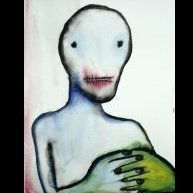
Recommended Posts
Create an account or sign in to comment
You need to be a member in order to leave a comment
Create an account
Sign up for a new account in our community. It's easy!
Register a new accountSign in
Already have an account? Sign in here.
Sign In Now