-
Recently Browsing 0 members
- No registered users viewing this page.
Announcements
-
Topics
-
Latest posts...
-
79
Mother in Tears: Daughter Dies in Russia, Family Struggles to Bring Ashes Home
Oh yes, I was a traitor to the Russian nation when I left 110 years ago. So was my great grandmother, when she fled from religious persecution. Very smart reply. Your intelligence is quite a tribute to the forum. -
2
-
10
Trump Aims to Block China’s Growing Influence on U.S. Farms and Food Supply
Preventing any influence by China on your country should be a quite logic thing to do, no matter who is in charge! 😫 -
111
Elderly Australian Caught Stealing Vitamin C in Chonburi
At his age his parents were probably calling him "thou" not "you", and at that time were the majority of Aussies parents' not descendants of convicts anyway? 🙂 -
60
I've lost my desire to listen to music.
I’ve lost my desire to listen to woman especially Thai woman when I’m trying to watch and listen to my football team in my local bar they never shut up ! -
49
Burmese man condemned for preaching Christianity to Buddhist novices
Many years ago, when I was teaching in Korea there was a knock on my door. I opened it and two middle aged ladies were standing there. They were surprised to see a Waygook (farang) open the door. I said hello and asked how could I help them. They actually spoke English fairly well. They were Jehova's Witnesses and asked me about God and offered me their pamphlet. To their complete shock, I invited them in. I asked them to sit on the couch and excused myself for a minute. I went into the bedroom and stripped off naked and came out and plunked myself down between them saying I had divested myself of all worldly encumbrances and was as God made us in His image. I asked them to tell me everything. I wanted to learn. They thanked me profusely and skedaddled. Never heard from the JWs again. -
43
Trump Too Scared To Debate Harris Again
another pathetic thread from the derangement squad. you're all clearly obsessed with the orange one that you cannot go a day without frothing about him in some way. Trump has done all the debates that have been arranged, he even let the Dems change the rules twice in their favour and didn't complain. he has done 100's of interviews compared to Harris' few, she repeats the same script in each one,and had to rehearse her lines for four days to be able to do 1 debate with Trump. (she reverts to her word salads if she goes off script) Trump debates on his own, Harris had a whole team backing her up, bias mods and live fake fact checking, that basically just quoted previous MSM lies. perhaps Trumps should demand his own rules Trump+ Harris + mods present only (+ camera crew) 1 left Mod, 1 right mod. fact checkers for both or none at all. Harris's hair up, no ear pieces or nova bluetooth earrings sealed questions so Harris cannot pre warned. -
6,604
Diary of a farang in Isaan
You are using a VPN and most likely Opera. Try using a different VPN location or with it turned off. -
9
Buying A car from a Thai that has a loan
To save yourself a possible headache and trauma, once you pay the finance company hold on to the blue book, it's what you are buying. Go straight to the Chonburi DLT with the seller, car and book, do the transfer in Chonburi, then once the book is in your name pay the balance if any. I'm sure your Ubon CofR can be used in other province (Chonburi). -
2
Big Joke Faces Asset Seizure in Online Gambling Case
Think it´s high time for the last plane out. What about exile in Colombia? -
8
Pheu Thai Defends Casino-Entertainment Complex Plan, Eyes GDP Boost
The ones making huge amount of money on casinos are the owners! Stop pretending it is fir the good of the country....😆...I guess some politicians will get the biggest shares? -
1
Lawyer Warns Entire Paetongtarn Cabinet Faces Impeachment Risk
No problem......She already has the Dubai condo picked out, next to Papas......lol- 1
-

-
6
Motorcycle Crash on Highway 36 Involving Hit-and-Run by 18-Wheeler: One Fatality
The comment you answered probably meant it should be a severe extra penalty for doing a runner, which is not so much today. -
111
Elderly Australian Caught Stealing Vitamin C in Chonburi
He has probably been doing it all his life. It is in their DNA -
3
Four Injured in Violent Phatthalung Street Shootout
Yeh but it might make some sit up and take notice if they got 2yrs no ifs or buts, especially if one of their friends got banged up. Time to have an amnesty and BUY the guns back as other countries have done, instead of giving away 10K to buy one.
-
.png.3b3332cc2256ad0edbc2fe9404feeef0.png)



.thumb.jpeg.d2d19a66404642fd9ff62d6262fd153e.jpeg)
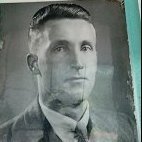
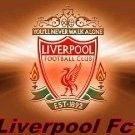

.thumb.jpg.9bcb39176551b2c1639c71549f3782b4.jpg)
Recommended Posts
Create an account or sign in to comment
You need to be a member in order to leave a comment
Create an account
Sign up for a new account in our community. It's easy!
Register a new accountSign in
Already have an account? Sign in here.
Sign In Now