Another problem with Firefox
-
Recently Browsing 0 members
- No registered users viewing this page.
-
Topics
-
-
Popular Contributors
-
-
Latest posts...
-
5
A TM30 alternative?
the landlord doesn't know what they're talking about OR you had a lost in translation moment You can only access, retrieve and PRINT the TM30 receipt within 7 days after you've applied online Just like it says on the landing page of the TM30 system after you log in -
13
Crime Ex-Asda Manager Imprisoned Over Drug Smuggling Plot from Thailand
The police never seem to be able to get the organizers? " She also refused to unlock her mobile phone or give her phone’s PIN to police, citing fears of reprisal and intimidation." Sounds like the 'mob'...?? -
5
Community Woman Calmly Captures Escaped Python in Village
I would have run screaming into my house, locked every door and got the vacuum cleaner at the ready. -
15
Bank Account and proof of Visa status
My OP referred to TTB. I have had an account at Kasikorn for 20 yrs. I was in a branch a few months ago; I don't remember having to enter my phone number to get a queue ticket. -
67
-
57
Truevisions loses EPL
I'm not one for watching full games if I already know the result, but for late games, as you say, it looks like there will be the option of watching first thing when it suits you without knowing the score. It don't matter a <deleted>, but the PL have always only handed out 3 year deals to broadcasters, so wonder why they have gone 6 here..
-
-
Popular in The Pub


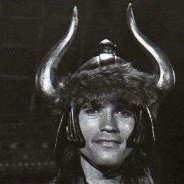







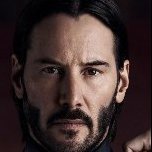



Recommended Posts
Create an account or sign in to comment
You need to be a member in order to leave a comment
Create an account
Sign up for a new account in our community. It's easy!
Register a new accountSign in
Already have an account? Sign in here.
Sign In Now