IP Camera remote access via AIS Fibre & ZTE F660
-
Recently Browsing 0 members
- No registered users viewing this page.
-
Topics
-
-
Popular Contributors
-
-
Latest posts...
-
2
UK Mini Mart Workers Caught in the Crossfire of Britain's Illegal Tobacco Trade
The only product whose producers are knowingly killing their customers. And the mugs still but them. -
74
USA UPenn ban trans athletes after probe involving swimmer Lia Thomas
Riiiiiiight! 😂😂😂 Keep your head in the sand then! -
2
English Retiree Wants TIN
He is doing like an online thing to top up his low pension.So yes he’s working online here. -
281
-
24
SPOILER - JD Vance will win in 2028 and 2032
Yeah, I heard AOC has the votes to impeach him. And what with all the leftists advocating he be killed, you might be right. -
281
-
-
Popular in The Pub

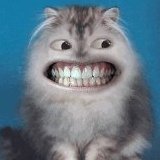






.thumb.jpeg.d2d19a66404642fd9ff62d6262fd153e.jpeg)




Recommended Posts
Create an account or sign in to comment
You need to be a member in order to leave a comment
Create an account
Sign up for a new account in our community. It's easy!
Register a new accountSign in
Already have an account? Sign in here.
Sign In Now