External storage - HDD or SSD?
-
Recently Browsing 0 members
- No registered users viewing this page.
-
Topics
-
Popular Contributors
-
Latest posts...
-
0
Report Thalang's Surprise Drug Operation Uncovers Meth Use in Phuket
Pictures courtesy of The Phuket News In a proactive move to combat drug abuse in Phuket, Thalang district officials uncovered 20 cases of methamphetamine use during an unannounced drug screening operation in Pa Khlok. Conducted on April 23, this surprise intervention reflects ongoing efforts by authorities to address the growing meth crisis in the region. The operation, spearheaded by a specially formed team from Thalang district administration, involved village headmen, public health volunteers, and Thalang Police. Checkpoints were strategically set up across key villages—Village 1, 6, and 9—where random urine screenings were carried out on locals. Officials tested 120 individuals, discovering methamphetamine in 20 participants. All those found positive candidly admitted their usage and opted for voluntary treatment at Thalang Hospital. In a notable approach, authorities chose not to file legal charges, focusing instead on rehabilitation and prevention. Led by Phuket Governor Sophon Suwannarat, and supported by Vice Governor Adul Chuthong and other local leaders, the operation was part of a broader campaign to curb drug abuse and improve community safety across Phuket. Despite no illegal items being found during searches, the screening highlights the area's ongoing drug challenges. Authorities are hopeful that these interventions, coupled with voluntary treatment programs, will help reduce meth usage and assist individuals battling addiction. This initiative forms part of a series of enforcement actions aiming to curtail the methamphetamine issue that has increasingly plagued Thailand. Emphasizing community involvement, the recent operation underscores the vital role local officials play in identifying and addressing drug-related issues, demonstrating a collective commitment to fostering a safer environment for Phuket's residents. Adapted by ASEAN Now from The Thaiger 2025-04-25 -
43
ALL VACCINES WILL KILL YOU - The evidence is overwhelming
Not sure it's been covered - or if I am on the right track based on a quick look at the figures - but isn't the risk so low of getting many of these diseases simply because of past vaccination programs. So because of vaccination a disease is now rare - from an individual point of view it may now not be necessary to get a particular vaccine unless you are travelling to risky countries. But if widespread vaccination stops it opens the door to the disease e.g. measles. So the figures don't seem to be that useful in that sense. -
26
I can't even open a bank account in Thailand but yet I'm expected to pay Thai tax?
He has a retirement visa? Where is that information posted? -
36
To be or not to be a leftist activist pretending to be a journalist!
"Always attack, slander insult the messenger". Let's see: Lying Ted Cruz Gavin Newscum Crooked Hilary Sleepy Joe Ron DeSanctimonious -
98
Increases in vaccine-preventable disease outbreaks threaten years of progress
They flip-flopped like a Thai politician. -
98
Increases in vaccine-preventable disease outbreaks threaten years of progress
The MMR vax rates have changed, and have been declining, including in the U.S. at large and in Texas. See below... Measles Cases Are Surging—These 6 Charts Reveal Why Measles continues to spread in Texas and other states and has caused the first reported U.S. death from the virus in a decade. Vaccination data over time reveal vulnerabilities in protection https://www.scientificamerican.com/article/see-how-measles-outbreaks-flourish-where-vaccination-rates-fall/ "because the disease is highly contagious, 95 percent of a population needs to be vaccinated to achieve herd immunity—protection that stops disease spread. The state of Texas has an MMR vaccination rate among kindergartners that is slightly below that threshold, at 94.3 percent, and measles has spread rampantly." And the areas at the heart of the Texas outbreak have even lower vax rates in the low 80%s, which significantly elevates the risks there:
-
-
Popular in The Pub
-

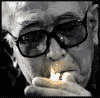




.thumb.jpeg.d2d19a66404642fd9ff62d6262fd153e.jpeg)


Recommended Posts
Create an account or sign in to comment
You need to be a member in order to leave a comment
Create an account
Sign up for a new account in our community. It's easy!
Register a new accountSign in
Already have an account? Sign in here.
Sign In Now