-
Recently Browsing 0 members
- No registered users viewing this page.
Announcements
-
Topics
-
Latest posts...
-
72
Corruption scandal hits the brakes: Thailand’s bus industry whistleblows dirty dealings
The owner of the bus company will have to sell his Benz soon -
-
2,622
ICE vs EV, the debate thread
I have been to the fjords in Norway a few times. Some of the most breathtaking scenery you can ever hope to see. I’m glad that Norwegians have taken to EVs so as to minimise tailpipe emissions which I would imagine would be detrimental to the glaciers. -
1
Cannabis-Intoxicated British Man Arrested for Trespassing and Overstay
Almost sound like he should have both British and Thai nationality. Or maybe the name is from other nearby country. -
27
Thailand's Cashless Leap: Ahead of the Asean Pack by 2028
I am currently in Hong Kong and surprised to see a lot of shops and restaurants saying no cash. I was also surprised to see that using my Kasikorn debit card I can just touch it on the receptacles in places like McDonald’s and 7-Eleven and pay direct from my bank. Uber taxi from my bank too, I think you could live cashless here quite easily. You probably think when you make a digital transaction in Thailand to pay for something that the exchange is simply between your bank and the vendor, that’s not the case, your data is also stored centrally by the government in a data lake that can be analyzed by AI. -
16
Insurance firms to compensate school bus blaze victims
One might think the insurance companies might exert influence to make transport safer in Thailand, due to own self interest in keeping payouts as low as possible: no bus fire, dead students: no payout to families. Same self interest ought to apply to other areas: driver insurance, commercial & home insurance... not good business to ensure death traps and habitually drunk drivers.... -
2,381
Thai gov. to tax (remitted) income from abroad for tax residents starting 2024 - Part II
They took tax from my pension already and I have not been here 180 days this year -
-
5
The Unforeseen Reach of COVID-19: How Lockdowns Impacted the Moon's Surface
Yup, the percentage of CO2 and Methane are staggering. Less than one half of one percent of the atmosphere for CO2, and a trace gas for Methane. I sure believe the Climate Alarmists. -
3,770
Latest developments and discussion of recent events in the Ukraine War
Given that there was no army waiting to exploit the initial successful thrust into Kursk, one has to assume it was bait to get Putin to send troops from the Eastern front to retake Kursk. Obviously Putin didn't take the bait. One wonders if the idea was Zelensky's, or if he was sold a pup. In the latter case, one wonders what happened to the unfortunate man that came up with the idea. Given that it's not achieving much now, I wonder why they have not withdrawn the troops to redeploy to the front, but perhaps they have been cut off, or it's too dangerous to move large numbers south. In any event, one suspects that the troops there are not at all happy with Zelensky.- 1
-

-
16
Insurance firms to compensate school bus blaze victims
I would get nearly the same on my #3 car insurance, ............... -
52
Bruce Springsteen's Call to Action: Endorsing Harris, Criticizing Trump
https://www.cnbc.com/2024/10/04/fed-close-to-pulling-off-the-elusive-economic-soft-landing-in-2024-after-great-september-jobs-report.html- 1
-

-
154
Harris Lies, Americans Die. Illegal Aliens are more Important
They have fond memories of a country that no longer exists in the form it was in when they left. Edit: If it ever did, really. -
154
Harris Lies, Americans Die. Illegal Aliens are more Important
Interesting how people don't want illegal immigrants in their home countries and live here not abiding by the rules but bribing immigration officers to get a visa (not for you but in general). -
5
Foreign Rider Killed in Early Morning Motorcycle Crash in Jomtien
Here we have it again. Most likely driving under influence, no helmets and excessive speed. The responsibility lies solely on the male rider, who unfortunately died, which did not care at all for his or his companions safety. If not any of the described, it will still be bad or reckless driving. Here they should also check the rental place, and if they checked up valid driving license before renting out the bike. If not, they should be prosecuted as providing a vehicle illegally that led to a persons death.
-
.png.3b3332cc2256ad0edbc2fe9404feeef0.png)






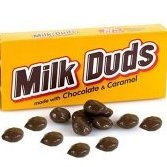


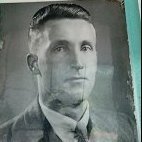
Recommended Posts
Create an account or sign in to comment
You need to be a member in order to leave a comment
Create an account
Sign up for a new account in our community. It's easy!
Register a new accountSign in
Already have an account? Sign in here.
Sign In Now