90 Day Reporting - Online
-
Recently Browsing 0 members
- No registered users viewing this page.
-
Topics
-
-
Popular Contributors
-
-
Latest posts...
-
16
Proper sausages
I like Yorkies sausages. The now deceased founder of the company was a UK butcher. -
23
Jomtien immigration: retirement extension without 800k (went today) with agent.
The agents are not doing anything illegal, the immigration offices are. Everybody complains about the endemic corruption here- until it benefits them. If the law states you need 800k in the bank for 3 months and after. that is what you should have. Those without should not be getting extensions by paying bribes. -
-
98
Israel’s Strikes Leave Iran Reeling Amid Escalating Conflict
Realist, with no skin in the game, and not a fan of US hegemony. -
111
-
5
UK The Vaccine Whisperer: How One Doctor Is Rebuilding Trust in Immunisation
Dear Admins, Please publish this article every week on top place. And make it a duty to read and acknowledge for those who want to be a AN member. Thank you 🙏
-
-
Popular in The Pub

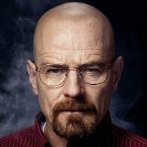


.thumb.jpeg.d2d19a66404642fd9ff62d6262fd153e.jpeg)





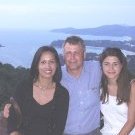

Recommended Posts
Create an account or sign in to comment
You need to be a member in order to leave a comment
Create an account
Sign up for a new account in our community. It's easy!
Register a new accountSign in
Already have an account? Sign in here.
Sign In Now