3BB DNS Server Khon Kaen
-
Recently Browsing 0 members
- No registered users viewing this page.
Announcements
-
Topics
-
-
Popular Contributors
-
-
Latest posts...
-
3
Crime Thai–Swedish Man Arrested in Pattaya Drugs Sting
Hmmm... Swedes at it again !!!... I wonder how vocal one of the forums most prolific and unabated Brit bashers will be on this thread... -
196
Accident Woman Dies After Brit’s Stunt Crash in Pattaya
Hmm... Why is it always Swedes ???... -
0
Arriving from UK on a 0NE-WAY Ticket at Suvarnabhumi in 2025?
Hi Guys, I'm looking to book soon, TG is a rip off now, same return ticket last year (£789) now a grand!!! I can get China Southern Airlines for £300 - return to UK on GF or others for around £400 My question is are there any issues with arriving on a 0NE-WAY Ticket at Suvarnabhumi recently? A bit of info, been doing this snowBird trip for many years i stay 5 months, then returned to the UK for 7 months. Arrive on "O" marriage visa. NEVER been asked for my ticket when arriving at BKK airport... My main concern is boarding on a 1-way from the UK?! Thanks for any info, much appreciated! -
0
THAILAND LIVE Thailand Live Tuesday 19 August 2025
Famous Michelin Eatery Probed Over B4,000 Omelette Charge Picture courtesy of Facebook/MorningNewsTV3 Bangkok’s famed Michelin-starred Raan Jay Fai restaurant finds itself under the scrutiny of the Department of Internal Trade. The investigation, led by Deputy Director-General Udom Srisomsong, focuses on allegations that the eatery overcharged a social media influencer by 2,500 baht. Full story: https://aseannow.com/topic/1370130-famous-michelin-eatery-probed-over-b4000-omelette-charge/ -
86
Trump marks 90th anniversary of SSA with a bunch of big lies
You're just trolling. -
9
Racial tensions high in Cincinnati as 7th brawl suspect arrested
An update: Cincinnati felon with 22 prior arrests indicted for allegedly snatching victim’s chain during viral beatdown A seventh suspect has been indicted in the July 26 Cincinnati beatdown that caused a national firestorm after going viral on social media. Gregory Wright, 32, has been charged with aggravated riot and felony aggravated robbery, according to jail records. https://1010wcsi.com/fox-news/cincinnati-felon-with-22-prior-arrests-indicted-for-allegedly-snatching-victims-chain-during-viral-beatdown/ Wright had 22 previous arrests, but walked on most of them. He was convicted of trafficking heroin in 2014
-
-
Popular in The Pub



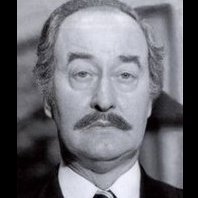








Recommended Posts
Create an account or sign in to comment
You need to be a member in order to leave a comment
Create an account
Sign up for a new account in our community. It's easy!
Register a new accountSign in
Already have an account? Sign in here.
Sign In Now