Keeping Laptop Cool.
-
Recently Browsing 0 members
- No registered users viewing this page.
-
Topics
-
Popular Contributors
-
Latest posts...
-
8
Tourists instructed to Smoke weed in private.
This is a discussion forum, Please participate in the discussion before using emojis. -
570
So Long And Thanks For All The Fish - Ukraine bombs Russian Nuclear Bombers
I'll take a moment from "frantic Emojiing" to respond -- You are fond of telling us to PROVE you support Russia, and freely call people liars. Here are a few things for you to prove, just from your last few unhinged, raving posts: That I am loyal to another country over America. That I believe Putin to be the most evil, craziest man to have ever lived, or whatever stupid sh!t you said. That I don't come from America. Go back to dreams of sucking Putin's toes, or whatever it is you dream of when you're DEFINITELY NOT SUPPORTING RUSSIA. -
8
Tourists instructed to Smoke weed in private.
Thai people? Not many tourists or expats is responsible enough. Can't say all of the expats, but just the responses I get here at this forum when you just adress pure stupidity, shows the mentality of quite a few expats. It is pure common sense, nothing else -
8
Tourists instructed to Smoke weed in private.
Nonsense entirely you clearly just talk sheit similar other bored old people who never even get out much. anyway nothing will change exceptnpolice getting some tea money. -
32
AUSTRALIA - Aussie Radio Legend Chris Smith Ditches mRNA Jab Narrative
How do explain the sudden rise in excess deaths worldwide? -
10
Certifying my passport,(for bank proof of life)JP or similar Jomtiem areaJP
Wow, OK. Nice to know, thanks 👍
-
-
Popular in The Pub
-









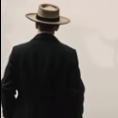
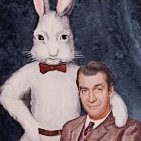
Recommended Posts
Create an account or sign in to comment
You need to be a member in order to leave a comment
Create an account
Sign up for a new account in our community. It's easy!
Register a new accountSign in
Already have an account? Sign in here.
Sign In Now